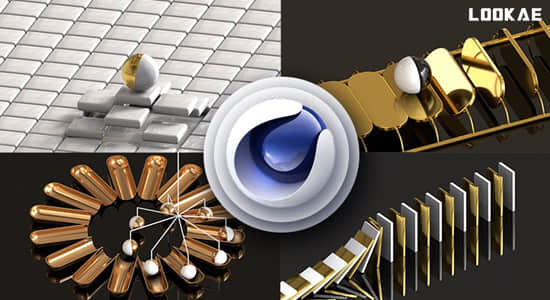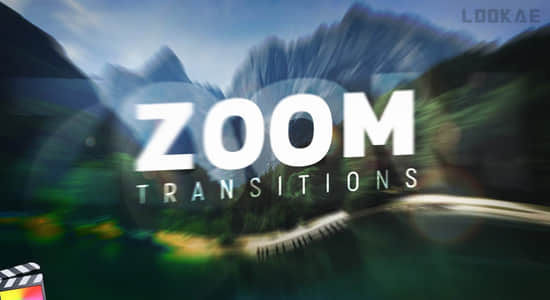本课程涵盖将矢量平面图转移到3d场景等主题。您将了解哪些数据可以从 Adobe Illustrator 文件轻松迁移,哪些插件可以帮助您完成此任务(如果您使用 Cinema 4D R25,则不需要插件)。 如何创建塑料外观的着色器并设置照明。本教程不展示如何绘制矢量的Adobe插图工作流程。使用的软件:Cinema 4D (R25) 和 Redshift 用于渲染。
This class covers such topic as transferring vectors to 3d scene. You`ll get to know what data can be easily migrated from Adobe Illustrator file, what plugin can help you with this task (if you use Cinema 4D R25, no plugins are required). How to create plastic-looking shader and set up lighting.
【下载地址】
城通网盘 访问密码:6688 百度网盘 提取码:wj3u 阿里云盘