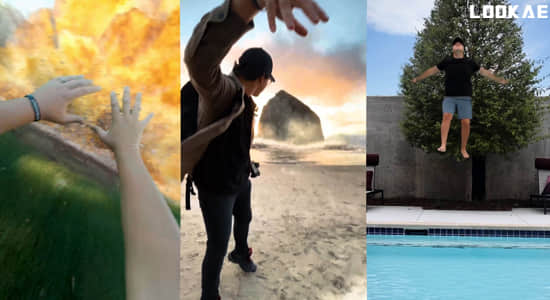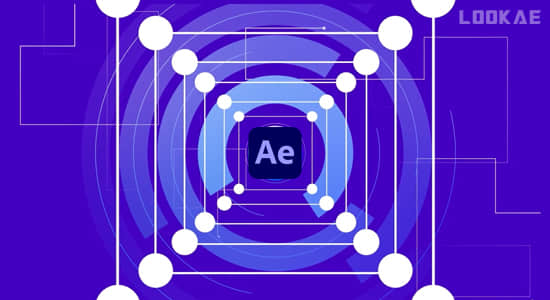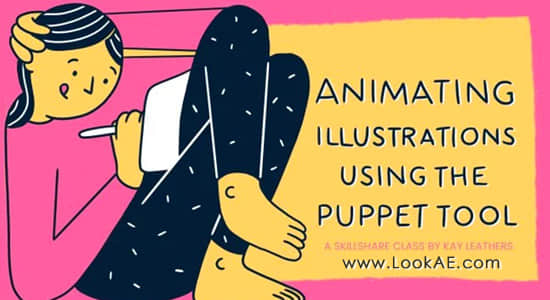
【教程介绍】
教程老师是Motion Graphics的插画家和设计师,将教您如何使用Puppet Tool对插图进行动画处理!动画比社交媒体和在线内容上的静止图像更具吸引力,越来越多的插画工作要求动画技巧。如果您希望增加在线资源,或者只是想了解更多有关动画的知识,那么本课程是关于如何使用After Effects中的木偶工具设计和制作插图动画的有趣而实用的探索。
您将学习到:
- 如何将插图绘制和分离为动画的实际图层
- 在After Effects中探索人偶工具和关键帧
- 创建自己的动画gif和插图的MP4,随时可以上传!
本课程针对希望吸引更多注意力或开始对其设计进行动画设计的插图画家或设计师。 学生将需要一些知识,以了解如何使用绘图程序(例如Procreate)来随班学习。不过,如果您对After Effects一无所知,也不要担心,刚开始时我也没有!我将逐步指导您从导入到关键帧的整个过程。让我们开始制作动画吧!
This class is aimed towards illustrators or designers who want to attract more attention to their work or simply want to start animating their designs. Students will need a bit of knowledge on how to use a drawing program such as Procreate to follow along with the class. Don’t worry if you don’t know anything about After Effects though, I didn’t either when I started! I will take you through the whole process, from import to keyframing, step-by-step.
https://www.skillshare.com/classes/Animating-Illustrations-using-the-Puppet-Tool/441458075
【教程下载】
AE教程-使用木偶工具制作矢量插图卡通人物绑定动画 Animating Illustrations using the Puppet Tool