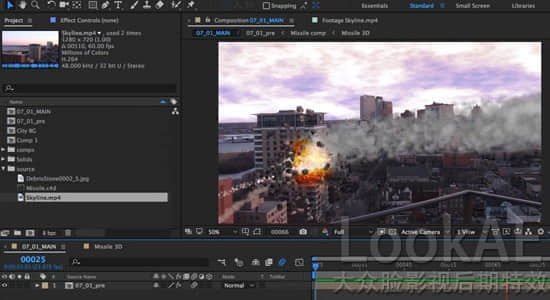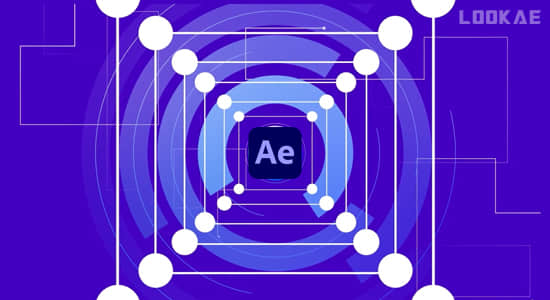【教程简介】
此套教程将学习如何创建令人惊叹的VFX视觉效果,以及在影片中应用最广泛的视觉合成;
虽然这是一个入门课程,但是学习后将会掌握更多后期特效制作的方法和技巧,
教程使用 Adobe After Effects CC 2017 软件讲解,学习:绿色屏幕抠像/特效合成,前景和背景中分离对象,跟踪,添加3D元素创建场景;使用粒子制作火焰特效,天空替换,更多。
教程能够加强你的新技能,把技术应用到工作创作中使用。
教程为高清教程,无中文字幕,含工程项目素材。
Learn how to create stunning visual effects with one of the most widely-used and highly-regarded compositing applications on the market—Adobe After Effects CC 2017. Although this is an introductory course, if you’re brand new to After Effects, check out After Effects CC 2017 Essential Training: The Basics; in that course, instructor Mark Christiansen starts from the very beginning, introducing you to the interface and other basic concepts to help you get up and running with the popular program.
In this course, Alan Demafiles dives into the fundamentals you need to start creating visual effects with After Effects CC 2017. Discover how to work with green screen footage, use rotoscoping to separate foreground from background, track footage, and add your own 3D elements to a scene. Learn how to use particles to create fire, use noise to replace the sky, and more. In the final, project-based chapter, reinforce your new skills by putting techniques into practice using real-world scenarios.
- Creating transparency
- Tracking masks in Motion
- Utilizing the Roto Brush tool
- Isolating key elements with garbage masks
- Creating light wrap
- Working with trackers
- Working with 3D layers
- Creating destruction with Shatter
- Creating fire with particles
- Distorting layers with the Puppet tool
- Compositing 3D renders
- Working with rendering
【教程下载】
AE教程:VFX视觉特效合成教程 After Effects CC 2017: VFX Essential Training
【软件下载】
Adobe After Effects CC 2017 特效制作软件下载