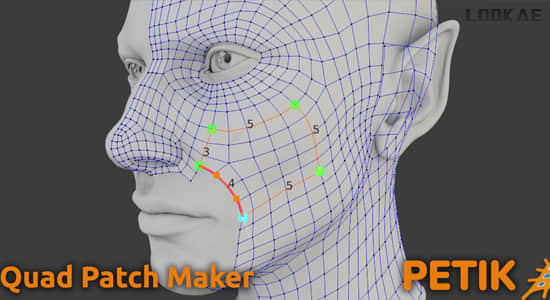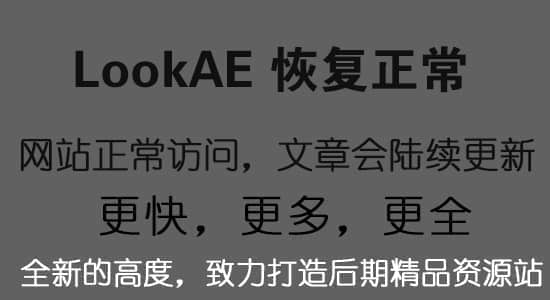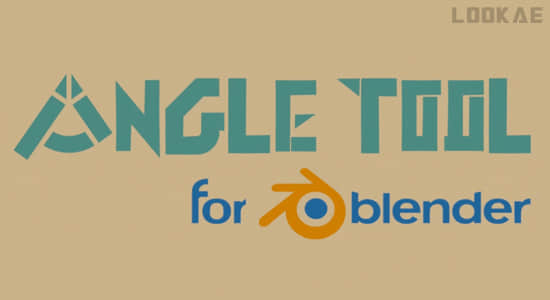
一款简单而强大的建模工具,用于从编辑模式下的任何横截面选择快速创建角几何体。在编辑模式下选择部分网格并指定活动边后,您现在可以使用角度工具命令围绕该边转动几何体并扩展它以创建几何角。这真的很简单,但有点难以解释,所以请参考以下图片:)
Angle Tool is a simple and robust modeling tool for quickly creating corner geometry from any cross-section selection in Edit Mode. After selecting part of your mesh in Edit Mode and specifying an Active Edge, you can now use the Angle Tool command to turn your geometry around that edge and extend it to create a geometric corner. It’s really simple but kind of hard to explain, so please refer to the following visuals 🙂
支持Blender 2.79, 2.8, 2.81, 2.82, 2.83, 2.9, 2.91, 2.92, 2.93, 3.0, 3.1
【下载地址】
城通网盘 访问密码:6688 百度网盘 提取码:wil4 阿里云盘