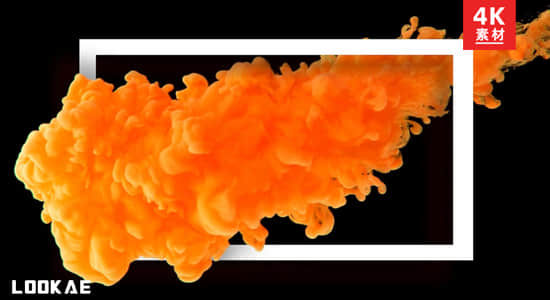【软件介绍】
提到非编视频软件大家相对比较熟悉的就是edius或者premiere等软件,其实Avid Media Composer 也是一款比较流行非编视频软件。
Media Composer是一款专业电影与视频编辑工具。 无论是编辑电影、电视节目、广告或是其他视频,此业界标准非线性编辑器均可提供 64 位高性能、易于使用的视频编辑工具、简化 HD 及基于文件的三维立体工作流程。 其开放的平台可让您充分利用现有的设备,并且融入到您的工作流程中去。 而且,它能消除瓶颈,有效提升您的工作效率。
Media Composer 是电影和视频专业剪辑最广泛使用的 NLE(非线性编辑)。 借助 Media Composer 7,不但可以加快高分辨率、高清工作流程的速度,自动化媒体管理,获得 Interplay Sphere Mac 支持,还可以随时随地扩展实时制作。 畅享体验业内速度最快的基于文件的媒体工作流、ACE 认证工具以及最受信任的媒体管理。
与其他剪辑系统相比,可以更快速度、更多方式剪辑电影、视频和基于文件的镜头。 在 Media Composer 中使用设定行业标准的工具,在 Symphony 中加入高级色彩修正和母带制作工具,在 NewsCutter 中使用专业的新闻制作工具。
And now the choice is yours—edit on premises, remotely through the cloud, on demand, through a low-cost subscription, or purchase a license outright—making Media Composer the most versatile and accessible tool for professional creative editorial.
Features:
Performing a Background Render
This release supports rendering effects in the background while you continue to work in Media Composer. Once a job is submitted into the background, you can continue to work and check the render progress in the Background Queue window. Once the job is completed, the sequence will link to the new pre-computes and the effect icons will reflect the rendered state.
Favorite Bins
A Favorite Bin is a bin that you can easily access regardless of what project you are in. A Favorite Bin can hold any items that a regular bin can hold, such as clips, sequences, effects templates, and titles. You might want to create a Favorite Bin to hold often used music, transitions, and templates. A Favorite Bin can reside on local or shared storage. You can create multiple Favorite Bins. The list of Favorite Bins is stored in the current user setting. You can choose to have the Favorite Bins folder appear at the top or the bottom of the Project Window.
Select Project Window Improvements
The Select Project Window has been expanded to allow for longer project names. Additionally, when you click to select a project, a project summary for that project will appear in the Select Project Window.
Searching for Marker Comment Text
You can search for text within the Marker Comment field across all sequences and master clips within the project, including opened or closed bins.
Image Cache Setting
With this release, Media Composer now allows you to establish how much memory can be utilized for caching thumbnails in memory as well as disk. Caching images in memory allows thumbnails to quickly be recalled as you load or scroll in bins or sequences. Saving them to the disk cache allows them to be recalled after relaunching the application and can avoid the need for the application to have to create them again.
Quick Filter in the Project Window
A quick filter text box has been added to the Project window. This allows you to quickly filter out bins in the Project window leaving only those bins in a flattened view that match the filter criteria. This is helpful when you have a large number of bins in a project and want to quickly filter for specific bins.
Warning When Changing the Project Rate
In previous releases, you did not receive a warning message when changing the project rate. With this release of the editing application, if you change the project rate you will receive a warning message. For example if you change a project from 50i to 25p, you will receive the following message: WARNING: Effective image update rate changing from 50 fps to 25 fps. This message is informational. Click OK to continue.
Support for DPX Files with DMF
With this release, DPX files are now supported with Dynamic Media Folders. The AIS (Avid Image Sequencer) Settings have be en added to the DMF Profile editor and allow users to specify Reel and timecode extraction as well as establish starting frame count and FPS. See “Creating a Dynamic Media Folder” in the Help.
When you are working with DPX files and DMF, drop the folder containing the .dpx files into the DMF watch folder rather than individual .dpx files. This will allow each group of consecutive dpx files in that folder to be managed as individual master clips.
Home Page – http://www.avid.com/US/products/media-composer/overview
【软件下载】
完(po)美(jie)补丁下载 (仅WIN)
【其他相关】