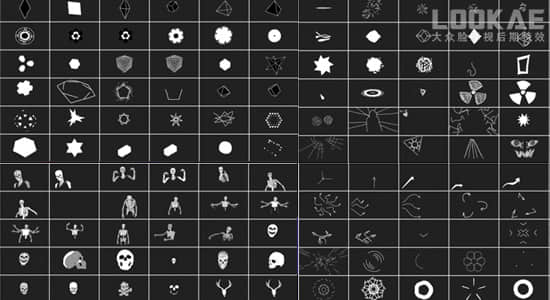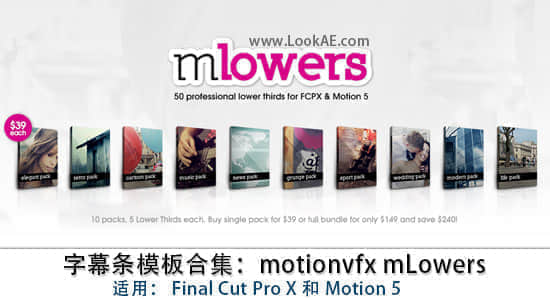插件BeatEdit可检测音乐中的节拍并在 Adobe Audition 中为其生成标记。这意味着您只需点击几下即可轻松匹配两首歌曲的节奏、编辑音乐并无缝循环播放曲目。
BeatEdit detects the beats in your music and generates markers for them in Adobe Audition. This means you can easily match the tempo of two songs, edit your music, and seamlessly loop tracks – all with a few clicks.
工具特征:
- 强大且先进的节拍检测
- 节拍标记在波形和多轨视图中均可见
- 轻松选择节拍
- 仅检测节拍,或检测额外的“节奏相关”峰值以获得更多变化
v2.2.002升级内容:修复了浮动许可证的问题(错误 -6 问题)
支持Win/Mac系统:Audition 2024, 2023, 2022, 2021, 2020, CC 2019, CC 2018
【下载地址】
城通网盘 访问密码:6688 百度网盘 提取码: 2fqx 阿里云盘