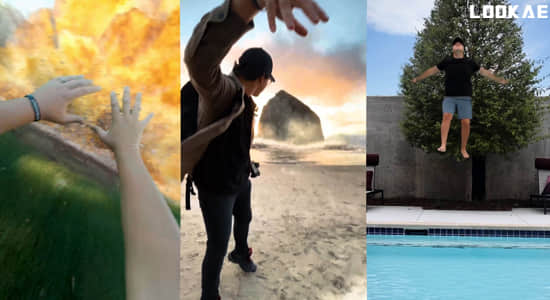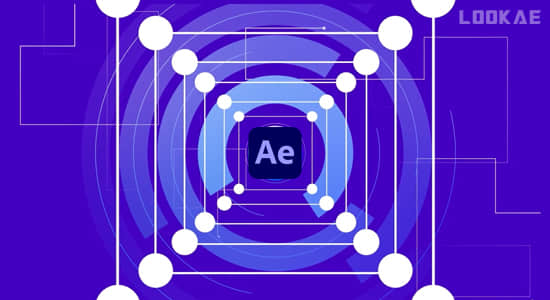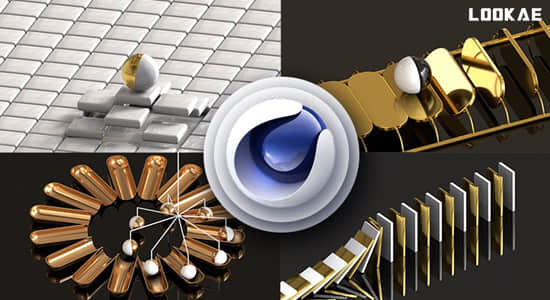想要将 3D 添加到您的专业技能中?在这个每周系列中,跟着EJ Hassenfratz大神一起学习C4D,他将分享使用Cinema 4D提升您的3D技能的技巧、技巧和策略,Cinema 4D是动态图形艺术家和设计师的必备工具。了解如何使用这些有用的策略来增强您的设计并简化您的整体工作流程。
In this weekly series, join EJ Hassenfratz as he shares tips, techniques, and strategies for boosting your 3D skills with Cinema 4D, the essential tool for motion graphics artists and designers. Learn how to enhance your designs—and streamline your overall workflow—with these helpful tactics. Tune in every Thursday for a new tip.
【下载地址】
城通网盘 访问密码:6688 百度网盘 提取码:7l26 阿里云盘
课程视频学习目录:
New This Week [1] Mapping custom shortcut keys
Introduction [1] Cinema 4D Weekly
[1] Text inflation animations
[2] Intro to Morph deformer
[3] Intro to subsurface scattering in Cinema 4D (C4D)
[4] Subsurface scattering in OctaneRender
[5] Intro to Cinema 4D R20 fields
[6] Intro to R20 volumes
[7] Intro to decay and delay fields in R20
[8] Mesh morphs with fields and volumes
[9] Creating material wipes using fields
[10] Interactive render region for OctaneRender
[11] Viewing the speed graph in C4D
[12] Creating realistic noise-based materials
[13] Follow-through and overlapping animation
[14] Procedural growth animation
[15] Rigging and animating a 3D character in minutes with Mixamo
[16] Easy melt simulations in C4D
[17] Fading objects with effectors
[18] Onion skinning in C4D
[19] Blueprint renders using Sketch and Toon
[20] Baking Mixamo animation into motion clips
[21] Mixing Mixamo animation with motion xlips
[22] Must-know Xpresso
[23] Looping animation applied to effectors
[24] Intro to C4D sculpting tools
[25] Creating glTF files for AR and VR
[26] Intro to IK rigging
[27] Intro to rigging with joints
[28] Using deformers for character animation
[29] Rigging simple objects with FFDs
[30] Animation smears
[31] Cartoon mouth rig using Spline IK
[32] Add watermarks or timecodes to renders
[33] Intro to the Doodle tool
[34] Faster renders using Physical Renderer
[35] Using bendy limbs rig for C4D
[36] Automatic walk cycles using CMotion
[37] Rigging mouth using clusters
[38] Cartoon eyeball rig
[39] Intro to IK dynamics
[40] Worfklow enhancers selection object
[41] Creating clay renders
[42] Three ways to animate splines
[43] Selecting every other clone or polygon
[44] Blending Mixamo motion capture animation
[45] Using pivot objects and Mixamo motion capture
[46] Model a cartoon hand
[47] Introduction to collision deformer
[48] Using connectors and dynamics
[49] Dynamic connections between objects
[50] Creating a dynamic spring rig
[51] Triggering cloth dynamics
[52] Model faster with Tweak mode
[53] Paint objects onto a surface
[54] Text inflation animations
[55] Intro to Morph deformer
[56] Intro to subsurface scattering in Cinema 4D (C4D)
[57] Subsurface scattering in OctaneRender
[58] Intro to C4D sculpting tools
[59] Making Symmetrical and Radial Polygon Selections
[60] Rendering Caustics in Redshift
[61] Creating an iridescent metal shader in Redshift
[62] Timeline Workflow Tips
[63] Painting worn edges with vertex maps
[64] Speeding up your animation workflow with timeline markers
[65] How to sculpt cloth wrinkles using deformers
[66] How to draw splines on a surface
[67] Real-time cartoon outlines in the viewport
[68] Workflow enhancer Interaction tag
[69] Tips for fixing jittery dynamics
[70] 5 C4D preferences you absolutely should change
[71] Rigging splines with IK-spline
[72] How to easily select anything in your viewport
[73] Tips for better sketch and toon renders
[74] Using the Cinema 4D color wheel to easily create color harmonies
[75] Easily edit Mixamo animations using motion layers
[76] Create a squash and stretch rig using joints
[77] Using gobos in Redshift
[78] Using color swatches in Cinema 4D
[79] Make your splines and points easier to see with this setting
[80] Intro to alembic workflows
[81] Fixing bad weighting using Delta Mush
[82] Creating Dolly and Zoom camera moves in C4D
[83] Light faster with Lighting Tool
[84] Creating custom Redshift node presets in Cinema 4D
[85] Record mouse movement into keyframes
[86] Tip for working with gradients in C4D
[87] Using custom object icons
[88] Creating realistic camera shake
[89] Adding variation to cloth dynamics
[90] Light faster using Set Active Object as Camera
[91] Create looping walk cycles with Motion Clips