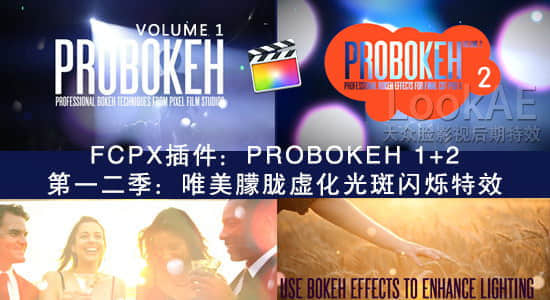【教程简介】
新版达芬奇调色软件 DaVinci Resolve 12.5 增加了众多功能,使用也非常方便
在教程中将告诉你如何使用达芬奇软件的合成工具来抠像替换天空的特效合成效果
教程为国外教程,英文发音,无中文字幕
Compositing in DaVinci Resolve 12.5 is tutorial that will walk you through how to make use of Resolve’s powerful compositing tools to replace a sky and key footage that was shot on greenscreen.
The recently announced DaVinci Resolve 12.5 is more powerful than ever, with 250 new features and UI enhancements. DaVinci Resolve 12.5 – New Features is a new training title from noted author and colorist Alexis Van Hurkman.
In this training you’ll work with Blackmagic’s Fusion compositing software to create a visual effect, send it to Resolve, then bring it back again. You’ll learn how media management just became easier with Power Bins for sharing your sound effects, titles and clips among all projects you create.
When it comes to editing, you’ll discover helpful enhancement such as new clip color-coding, an improved ‘new tracks’ dialog for inserting multiple tracks anywhere in your timeline, and expanded multi-clip swap edits that make it a snap to rearrange segments and scenes in your timeline.
And there are many improvements to grading, too. There’s new support for high-dynamic-range color, with updated scopes, an HDR Grading Mode in the node editor, and improved dual-setting Resolve Color Management. You’ll learn how the new Temperature and Tint controls make it easy to add small color tweaks, while improved Log and Contrast controls make grading in Resolve even smoother.
You’ll learn how to select multiple control points when editing Power Windows, how to apply the vastly improved Temporal noise reduction controls to fix problem clips, how to edit node trees faster than ever before, and how to use the new Reference Sizing controls and clickable Split Screen Views to compare clips and grades even more easily.
Finally, you’ll get an overview of the new ResolveFX filters with an introduction to the Glow, Light Rays, Lens Blur, Film Grain, Lens Flare effects and more, and you’ll see how to use the new FX Tracker to make your effects follow along with the motion of a shot.
Among the hundreds of new features Alexis covers, you’ll find innumerable ways to edit, grade, and finish faster and smoother than ever.
Who this Tutorial is for:
This tutorial is for editors, colorists and content creators who need an immersive guide to the new features in DaVinci Resolve 12.5 This tutorial was designed for users who are already familiar with previous versions of DaVinci Resolve. Users who need to get up to speed quickly should purchase our DaVinci Resolve 12 QuickStart.
官网地址:http://www.rippletraining.com/products/davinci-resolve/compositing-in-davinci-resolve-12-5/
【下载地址】
达芬奇教程:抠像特效合成编辑教程 Ripple Training – Compositing in DaVinci Resolve 12.5