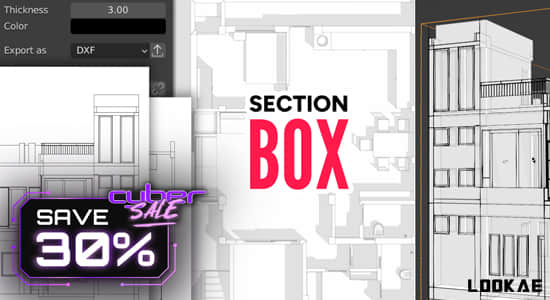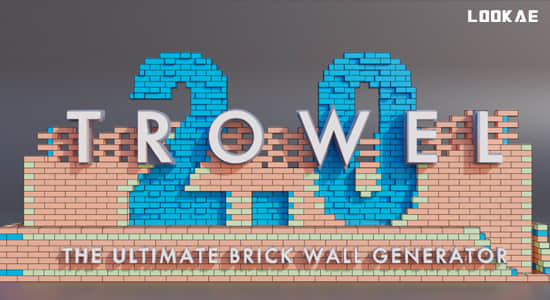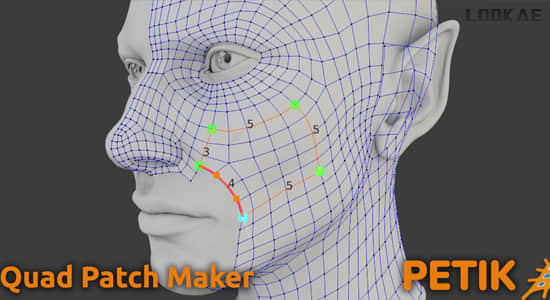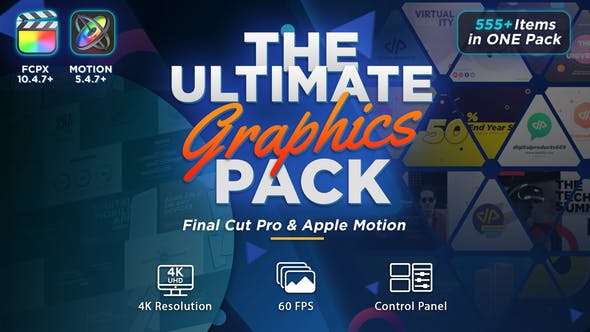Construction Lines 是一款用于精确 CAD 风格建模的工具。构建可捕捉的引导点和边缘,在适当的位置绘制线条和原始形状,在闭合几何体中自动创建面,围绕场景精确移动、复制和旋转几何体,并通过拉伸剪切网格。引导边和点允许构建工作流程,其中设置引导,然后在这些引导内构建模型。这些指南不会干扰模型几何形状,并且可以在需要时关闭和打开。在构造线之外工作时,引导边将会消失,并且引导边和引导点都不会被渲染。构造线允许从现有几何体或参考线上的精确捕捉点绘制矩形、圆形和圆弧。这些可以从 3D 模型上的任何位置绘制,无需 Blender 的 3D 光标来定义添加位置。在现有面上绘制形状将自动切入现有面。
Construction Lines is a tool for accurate CAD style modelling. Build snappable guide points and edges, draw lines and primitive shapes in place, automatically create faces in closed geometry, precisely move, duplicate and rotate geometry around a scene and cut-through meshes with extrude.
Guide edges and points allow for a construction workflow where guides are set and models are then constructed within these guides. The guides won’t interfere with model geometry and can be toggled off and on when required. Guide edges will disappear when working outside of Construction Lines and neither Guide Edges nor Guide Points will be rendered.
Construction Lines allows for rectangles, circles, and arcs to be drawn in place from precise snap points on existing geometry or guides. These can be drawn from anywhere on a 3D model without the need for Blender’s 3D cursor to define an Add location. Drawing shapes onto existing faces will automatically cut into the existing face.
支持软件版本 Blender 2.91, 2.92, 2.93, 3.0, 3.1, 3.2, 3.3, 3.4, 3.5, 3.6, 4.0, 4.1, 4.2
【下载地址】
插件:城通网盘 访问密码:6688 百度网盘 提取码: 6c7w 阿里云盘
教程:城通网盘 访问密码:6688 百度网盘 提取码:inle 阿里云盘