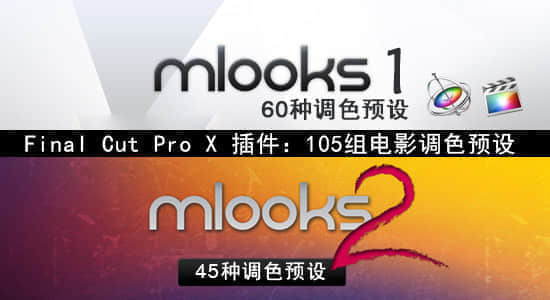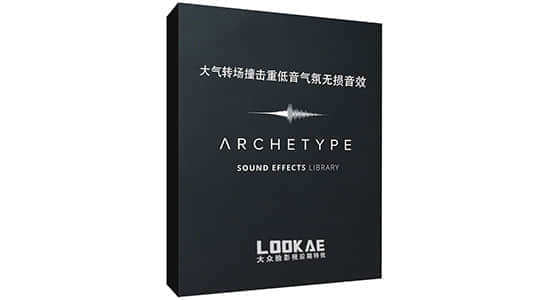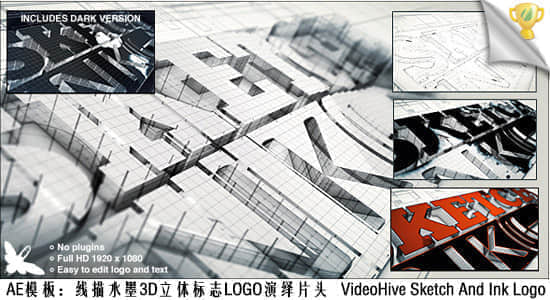【插件介绍】
配色在后期设计中占有主导地位,好的配色能让作品更加抢眼
Coolorus 这款专业的配色插件,能够将色彩快速应用于图形/图像或文字层,拥有众多配色方式
插件能够给你的配色提高效率,让你的画面更加符合人眼视觉效果。
版本为最新版支持 Win/Mac 系统下:Adobe Photoshop CC 2014 – CC 2017
Coolorus is a Color Wheel Panel for Adobe Products (Photoshop and Flash) and all native Mac apps that uses native Apple color picker.
Coolorus is for creative people who would like to improve workflow as much as possible. Reducing clicks to the minimum, learn about Color Relations, Gamut Masks and the power of triangle HSV representation.
官网地址:http://www.coolorus.com/
【插件下载】
Win/Mac版:PS插件:专业快速配色插件 Coolorus V2.5.7.457 支持 Adobe CC 2017
【推荐资源】
Adobe CC 2017 全套软件完整版下载(Mac/Win)