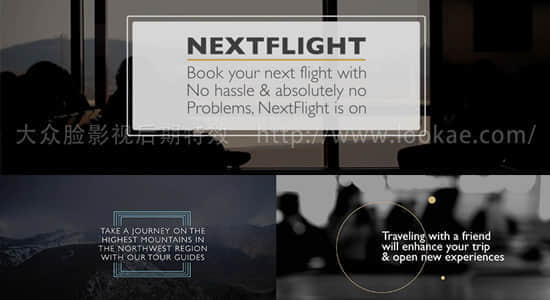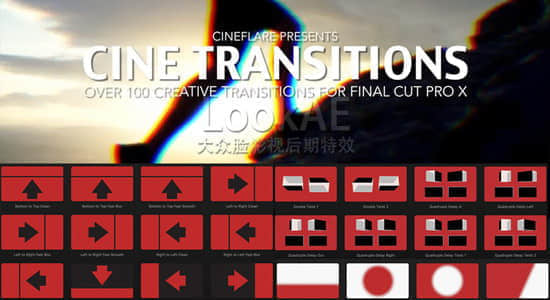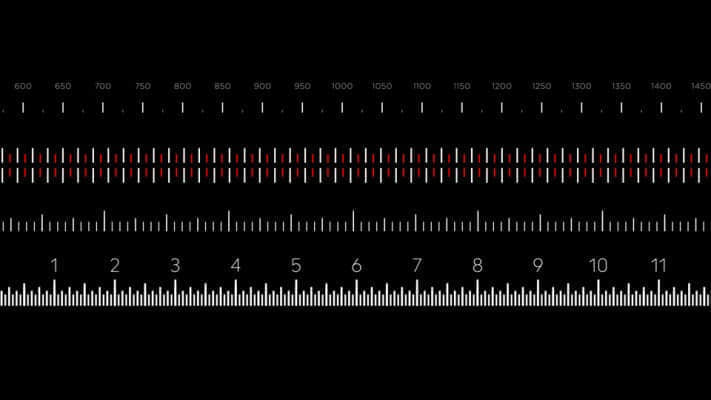
【脚本介绍】
Aescripts easyRulers 脚本可以很轻松的创建带有数字刻度标尺的图形效果支持
能够快速简单的创建众多类型的图形测量标尺,易于操作控制简单
Designed to create any type of graphical measuring ruler, fast and easy. It is ideal for artists who create gauges, scopes, speedometers, graphical equalizers, HUDs, UI elements, historical timelines, instrumentation layouts, infographics etc.
官网:http://aescripts.com/easyrulers/
1.5 新版更新内容:
更简单的界面,操作更加简洁
“Create Ruler – 创建标尺”按钮会显示一个加号
改变了“mirror – 镜像”选项设置。上/外,下/内或两者镜像
增加标尺线形状选择:无标尺线的形状,条纹,圆点
增加尺基线三个选项:无,仅底部,多个
增加重置默认设置按钮
适用于Win/Mac系统下:AE CS6 – CC 2017
脚本安装:拷贝.jsxbin脚本文件到AE安装目录下:Support Files\Scripts\ScriptUI Pane
脚本使用:在AE软件中点击 Window(窗口菜单)即可找到脚本
【脚本下载】
AE脚本:快速创建刻度标尺图形动画脚本 Aescripts easyRulers v1.5.1
【大众脸官方淘宝店】 点击自愿赞助 LookAE.com 网站 【送精品资源】