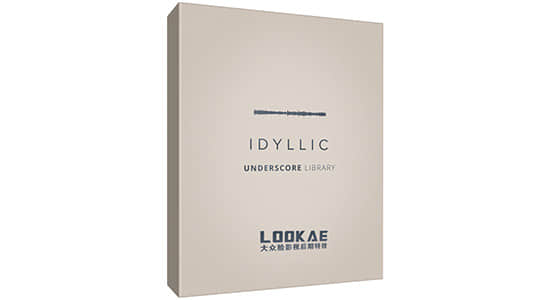【介绍视频】
【教程介绍】
这是一套详细的系列教程,EPK音乐电影幕后制作详解,
详细的介绍了影片的后期处理过程,从素材的整理,粗剪,精简,编辑,特效,调色,音乐处理,字幕等讲解了后期制作流程。
教程涉及到的软件有:Prelude/Premiere/SpeedGrade/After Effects /Photoshop/Audition
EPK音乐电影幕后制作第一季 – 素材整理以及粗剪 Lynda – EPK Editing Workflows 01: Ingest to Assembly Edit
■Keeping media organized
■Ingesting media
■Transcoding on ingest
■Adding metadata like comments and other tags to your clips
■Producing an assembly edit
EPK音乐电影幕后制作第二季 – 精剪和调整 Lynda – EPK Editing Workflows 02: Creative Editing and Fine-Tuning
■Establishing the starting point
■Stripping out content from the assembly cut
■Editing quickly with keyboard shortcuts
■Advanced trimming techniques
■Trimming with the JKL technique
■Adding placeholder transitions and effects
■Achieving picture lock
EPK音乐电影幕后制作第三季 – 调色和特效 Lynda – EPK Editing Workflows 03: Color Correction, Visual Effects, and Finishing
■Assessing your video footage
■Repairing and color correcting media
■Warming and cooling clips
■Shot matching
■Workflows with Adobe Premiere Pro, SpeedGrade, and After Effects
■Combining creative visual effects
EPK音乐电影幕后制作第四季 – 音效/音乐处理 Lynda – EPK Editing Workflows 04: Audio Cleanup and Special Effects
■What can be fixed in post?
■Assessing audio
■Getting audio into Adobe Audition
■Sharing audio between applications
■Reducing noise
■Adjusting audio levels over time
■Using audio effects creatively
EPK音乐电影幕后制作第五季 – 字幕/字幕条制作和输出准备 Lynda – EPK Editing Workflows 05 Titles Graphics and Output
■Choosing a look for your graphics
■Establishing a color palette based on existing footage
■Choosing fonts
■Working with title templates
■Integrating Photoshop into your workflow
■Working with Photoshop presets
■Creative ways of using graphics and titles
■Outputting files
【教程下载】