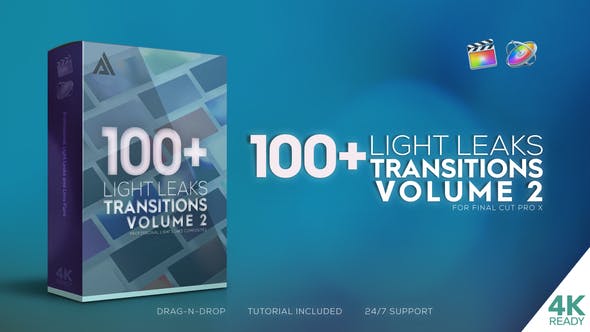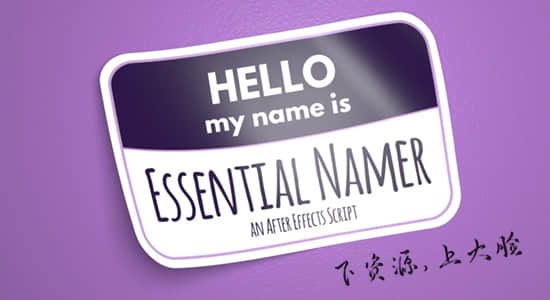
脚本可以在将属性添加到“基本图形”面板中时自动为其命名,以保持您的主属性井井有条。主属性是After Effects的重要补充,但是将多个属性添加到“基本图形”面板可能会导致混乱,因为多个属性具有相同的名称。当将属性添加到“基本图形”面板中时,它们会自动命名,Essential Namer可以使您的项目井井有条,并且更轻松地进行导航。Essential Namer还是一个简化制作运动图形模板(mogrt)的过程的出色工具,最终用户可以轻松浏览。
Master properties are a great addition to After Effects. However, adding several properties to the Essential Graphics panel can create disorganization by having several properties with the same name. Essential Namer keeps your project organized and easier to navigate with less work by automatically naming properties as they are added to the Essential Graphics panel. Essential Namer is also a great tool to streamline the process of making motion graphics templates (mogrt) for easy navigation by the end-user.
https://aescripts.com/essential-namer/
| After Effects Win/Mac | 2020, CC 2019 |
|---|
【下载地址】
AE脚本-为基本图形属性参数自动命名 Essential Namer V1.0 + 使用教程