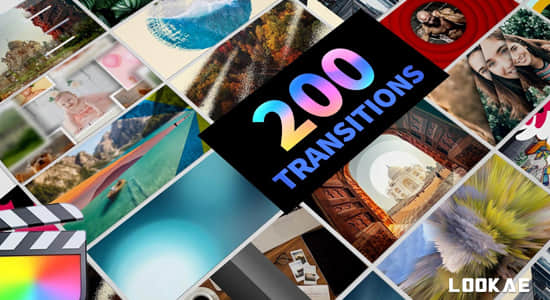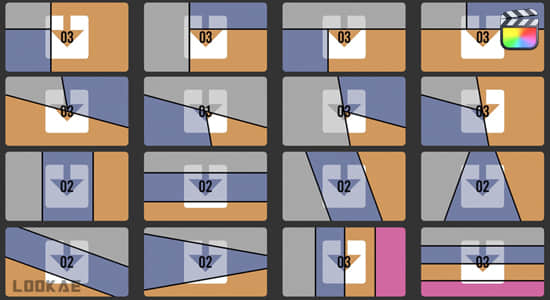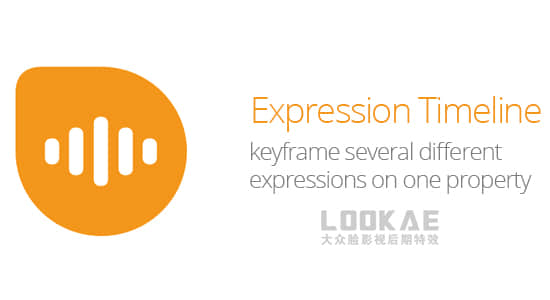
ExpressionTimeline允许您将多个表达式应用于一个属性,以便每个表达式仅在特定时间段内处于活动状态。您可以从一个表达式平滑过渡到下一个表达式,而不是表达式之间的突然变化。此外,您可以指定没有表达式处于活动状态的时间间隔,以便考虑关键帧运动。
The ExpressionTimeline allows you to apply several expressions to a property, so that each expression is ony active for a certain period of time. Instead of an abrupt change between expressions, you can smoothly transition from one expression to the next. What’s more, you can specify time intervals in which no expression is active, so that the keyframed motion is considered.
支持Win/Mac:AE CS3 – CC 2022
【下载地址】
城通网盘 访问密码:6688 百度网盘 提取码:bhnu 阿里云盘