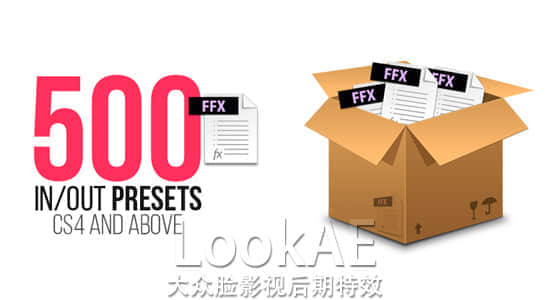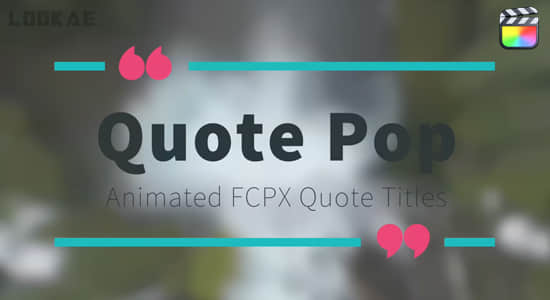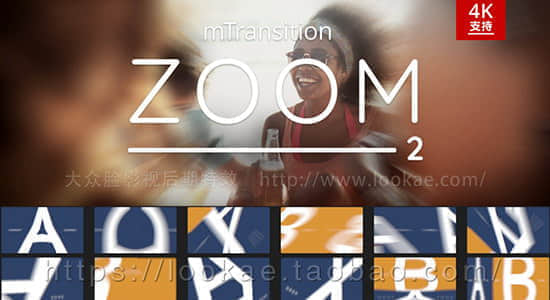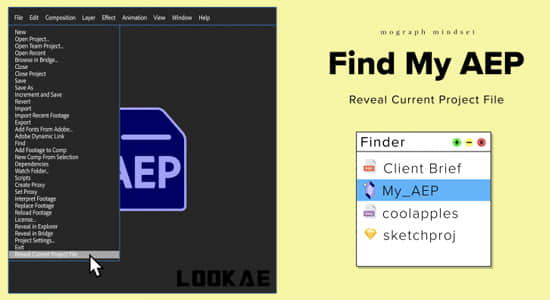
这是一个简单的脚本,从After Effects软件中快速找到到包含 .AEP 项目文件的文件夹。Find My AEP 揭示了打开的 After Effects 项目在文件系统中的位置。该插件会自动打开 Windows 资源管理器(或 Finder)并突出显示 .aep 项目文件。每天节省5秒 !查找我的 AEP 位于 After Effects“文件”菜单的底部。要运行,请转到File > Reveal Current Project File。
This is a simple script that will quickly show the folder where the open After Effects project resides in the filesystem, aka a Finder window or Windows Explorer window. While it can be run as a standalone ScriptUI Panel, it shines when integrated with Kbar. Save minutes a day!
工具特征:
- 兼容 Windows 和 OSX
- 最大限度地减少浪费时间遍历复杂的文件层次结构
- 确切知道您的项目文件在哪里
- V2升级到原生 AEGP 插件
- 支持软件:AE 2022, 2021, 2020
【下载地址】
城通网盘 访问密码:6688 百度网盘 提取码:i9ns 阿里云盘