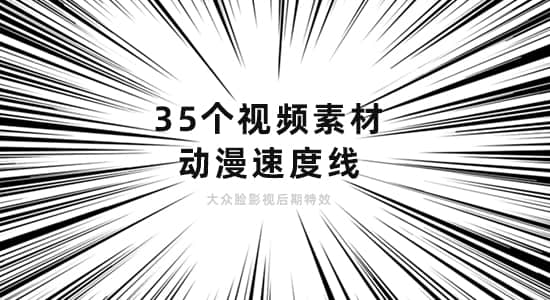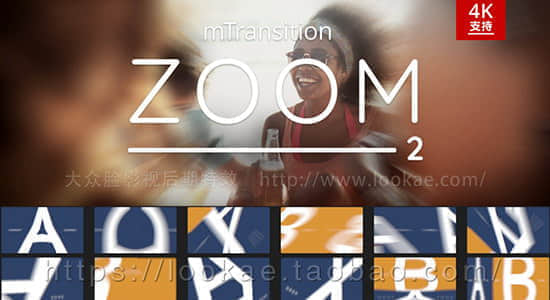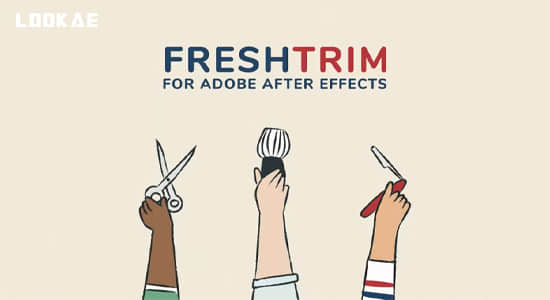
旨在根据各种属性快速修剪图层,帮助您保持时间线井井有条。在所有模式下,您可以通过单击关联按钮来修剪图层的入点和出点,按住 CTRL 只修剪入点,使用 ALT 只修剪出点。
Fresh Trim is designed to help keep your timeline organized by trimming layers quickly according to a variety of attributes. In all the modes, you can trim the in-point and out-points of a layer by clicking the correlating button, trim only the in-point by holding CTRL or the out-point using ALT.
支持Win/Mac系统:After Effects 2023
【下载地址】
城通网盘 访问密码:6688 百度网盘 提取码:p6f6 阿里云盘