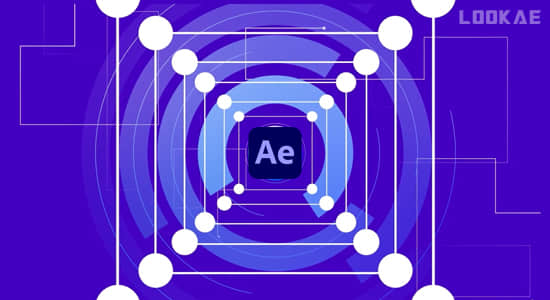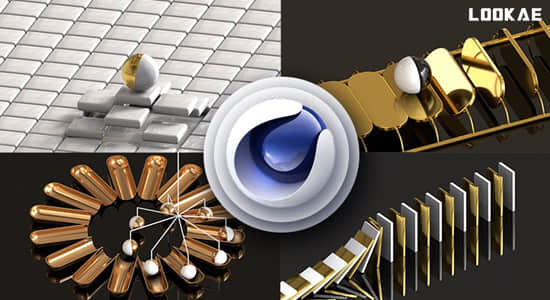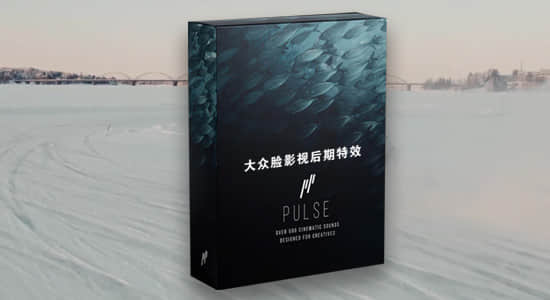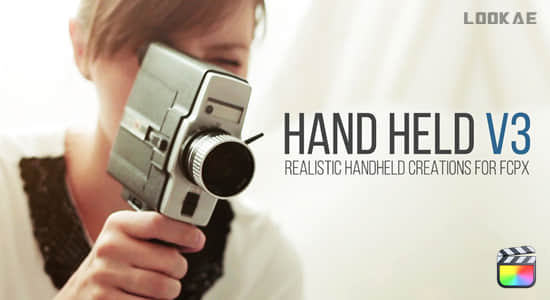【教程简介】
作为一名动画设计师,你经常呼吁创建一个各种各样的神奇的世界。我们将讨论背后制作的概念
在Cinema 4D和 After Effects完成三个项目从开始到结束:逼真的3 d papercraft世界,一个低多边形gif动画循环,Minecraft 3 d像素风格的世界。本课程是针对有经验的艺术家在After Effects,愿添加额外的技术他们的曲目。
艾美特Dzieza是一个多学科的设计师,拥有动画师和艺术总监的动画和视觉特效行业经验。艾美特在巴克,嘘,Psyop,数字厨房,崭新的学校,MPC,和各种其他商店在纽约和洛杉矶。他最近花了三年时间作为一个艺术总监,在那里他负责视效项目,设计和动画动画项目,和导演真人广告。
教程为高清视频教程,英语对白,无中文字幕,含工程素材文件
【教程下载】
C4D/AE教程:纸张花朵动画场景材质渲染合成教程 FXPHD – AFX225
As a motion graphics designer, you’re often called upon to create a variety of fantastic worlds. We will discuss the concepts behind working in both Cinema 4D and After Effects by completing three projects from start to finish: styleframes for a realistic 3D papercraft world, a looping low poly animated gif, and a Minecraft style 3D pixel world. This course is targeted towards artists with some experience in After Effects and would like to add additional techniques to their repertoire.
Emmett Dzieza is a multi-disciplinary designer, animator and art director with experience in both the motion graphics and VFX industries. Emmett has worked at Buck, Hush, Psyop, Digital Kitchen, Brand New School, MPC, and various other shops in New York and LA. He most recently spent three years as an art director at The Mill, where he oversaw VFX projects, designed and animated motion graphics projects, and directed live action commercials.
course syllabus
Class 1: We begin by creating a papercraft world in Cinema 4D, using various modelling techniques to create plants and flowers.
Class 2: We add materials and lighting to our scene, then set up our render using the Physical Renderer and Global Illumination.
Class 3: We turn to using After Effects to composite our scene. We bring in our multipass render and camera data from Cinema 4D and discuss the purpose of each pass, then composite and grade our styleframe.
Class 4: We add a flurry of falling coupons to our scene using Trapcode Form, then we introduce animation to the scene and experiment with another way of generating the falling coupons.
Class 5: We begin creating a Jellyfish. We discuss animating splines using an Xpresso rig, the cloner and step effector to delay time, and complete the modeling and animation of the scene.
Class 6: We finish our Jellyfish project. Topics covered include texturing, using User Data and Xpresso to make a custom controller, a trick for looping particles in After Effects using Particular, and finally converting a quicktime to an animated GIF in Photoshop.
Class 7: We render and composite our scene, then save it out as a looping animated gif.
Class 8: We build a Rube Goldberg contraption using Cinema 4d’s dynamics engine.
Class 9: We build a simple, dynamically driven car using motors. We then build an Xpresso rig which causes the car to reverse direction when it hits a wall, and dynamically triggers the start of the motors.
Class 10: We wrap up our class with a discussion about working in the motion graphics industry. Emmett discusses the various professional options and career tracks in motion graphics, and breaks down a few projects from start to finish.