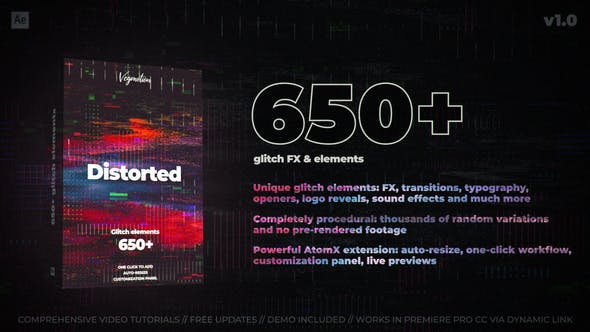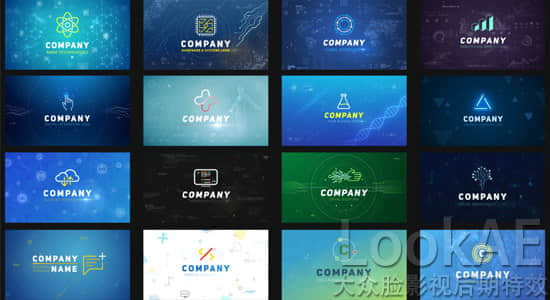插件持多种格式和编解码器。不再需要通过外部转码软件,安装插件后即可直接把素材导入到AE和PR软件中,节省您的时间、磁盘空间和麻烦。在Premiere Pro中导入和编辑,直接在After Effects中处理您的素材。在Media Encoder中导出您的PR和AE项目,以及直接从AME转码您的文件。
支持多种格式和编解码器:
格式:.MKV(Matroska 视频文件,例如通过 OBS Studio 录制的文件)、.WebM、Flash .FLV、.OGV、Bink .BIK、.AVI、Quicktime .MOV、Windows Media .WMV、.VOB 等。
视频编解码器:FFV1、VP8、VP9、Canopus HQ、所有通用编解码器,如H.264 H.265等。
音频编解码器:.FLAC .OPUS .OGG Vorbis、.MKA、.WMA 等。
支持Mac统:
| After Effects | 2022, 2021, 2020, CC 2019 |
|---|---|
| Premiere | 2022, 2021, 2020, CC 2019 |
| Media Encoder | 2022, 2021, 2020, CC 2019 |
v1.1.4更新内容:
* 改进了新导入的音视频文件的内部导入流程,提高了整体稳定性和兼容性。旧 PrPro 项目中的先前文件(在将 Influx 更新到此版本之前)将保持原样,这只会影响新的导入
* After Effects:改进了长文件的音频解码性能
【下载地址】
城通网盘 访问密码:6688 百度网盘 提取码:owzg 阿里云盘
【其他相关】
AE/PR插件-直接导入MKV/MOV/FLV格式素材视频解码器 Influx v1.1.4 Win版