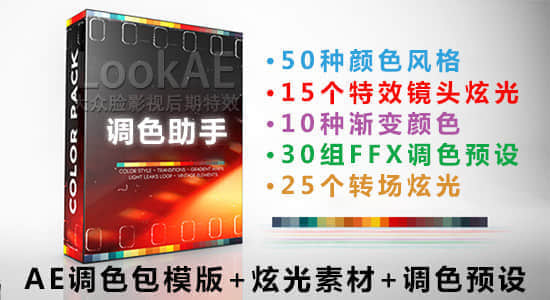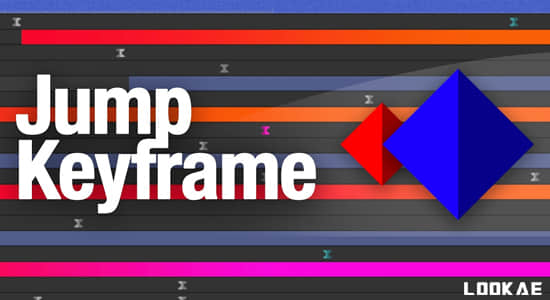
一个巧妙的小脚本,它允许用户快速更改任何动画属性,而不必担心先将 CTI 移动到动画序列中已存在的最新关键帧。当需要同时编辑多个图层和/或属性但时间不同时,此功能尤其有用。只需单击一下即可,在创建最后一个关键帧后的任何给定时间更改值,Jump Keyframe 就会自动用新创建的关键帧替换原始的最后一个关键帧,同时保持正确的时间并维持之前应用的任何缓和度和标签颜色。
Jump Keyframe is a nifty little script that allows the user to make quick changes on any animated property without having to worry about first moving the CTI to the latest keyframe that already exists in the animation sequence. This is especially helpful when there is a need to edit multiple layers and/or properties simultaneously but that have separate timings.
支持Win系统:After Effects 2025, 2024, 2023, 2022
【下载地址】
城通网盘 访问密码:6688 百度网盘 提取码: rr2w 阿里云盘