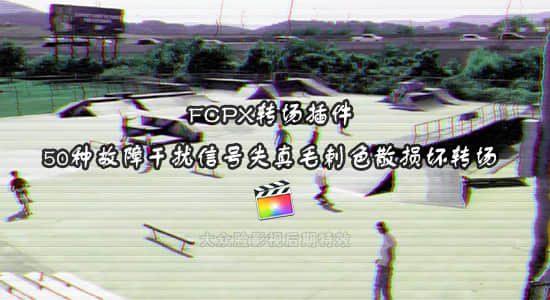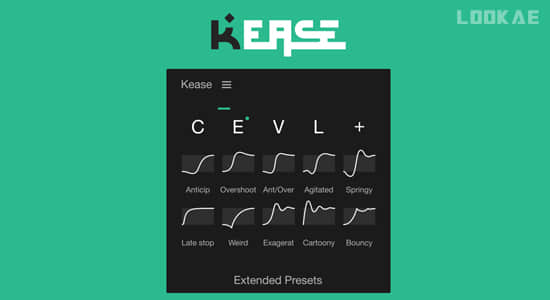
关键帧操作调节是一个艰难而耗时步骤。使用Kease脚本会让一切变得简单,这是一款小巧而强大的工具,虽然其最小的布局使其在您的 After Effects 工作区中显得谨慎,但其智能而强大的功能可帮助您更快地完成工作。
Keyframing is a tough and time-consuming routine. Make it simple with Kease, a small yet powerful tool available for Mac and Windows users.While its minimal layout makes its presence discreet within your After Effects workspace, its smart and powerful features help you get the job done faster.
脚本特性:
- 简单的缓动预设
- 扩展缓动预设
- 复制并粘贴缓动曲线
- 复制并粘贴值
- 线性化空间插值
- 复制多个关键帧
- 镜像多个关键帧
- 自定义键盘快捷键
- 支持Win/Mac系统
- 兼容 AE CC 2019 -2024
【下载地址】
城通网盘 访问密码:6688 百度网盘 提取码: mtyq 阿里云盘