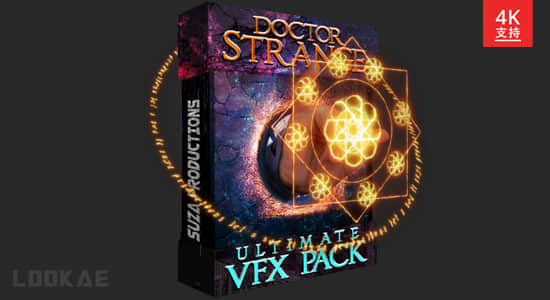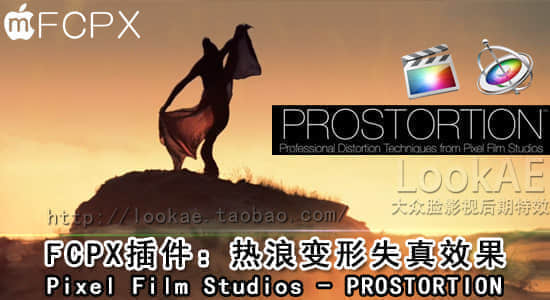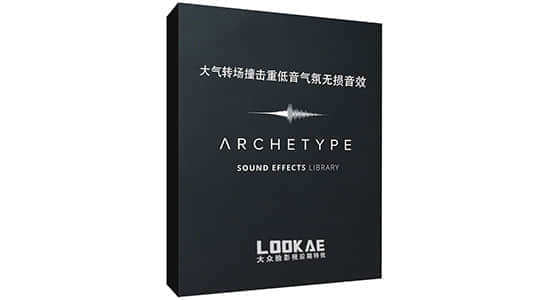【插件介绍】
这款C4D插件Bendy Limbs Rig是制作各种类型卡通弯曲臂/橡胶软管样式角色的最快动画插件,最简单的方法!这意味着您不必担心所有那些令人生畏和复杂的绑定概念!只需在人物对象上放置标记以定义角色的身体部位,然后将它们添加到其对应的身体组(头部/身体/腿/脚/手臂/手),即可在几秒钟内搞定所有肢体弯曲操作,瞧,您已经准备好为完全装配的3D角色制作动画了!这是非联合装备,因此无需费力的重量绘画(对不起,我们对重量绘画没有兴趣)。 Bendy Limbs Rig已经帮助了许多从未在角色中安装过角色或动画的人,并使他们能够轻松安装橡胶软管风格的角色!装备所有不同类型和样式的角色!直观,简单,灵活和快速!立即开始使用Bendy Limbs Rig在Cinema 4D中装配角色吧!还提供了两集使用教程。
Bendy Limbs Rig for Cinema 4D is the quickest and easiest way to rig and animate all types of cartoony bendy arm/rubber hose style characters! This is rigging for non-riggers, meaning you don’t have to worry about all those intimidating and complex rigging concepts! Get all them bendy arm/leg characters with separated limbs rigged in seconds by simply placing markers on your object to define where your characters body parts are, then add them to their corresponding body groups (head/torso/legs/feet/arms/hands) and voila, you are off and running animating your fully rigged 3D character! This is a non-joint rig, so no laborious weight painting (sorry Bob Ross, there is no joy in weight painting). Bendy Limbs Rig has already helped many folks who have never rigged nor animated a character in their life and given them the ability to easily rig their rubber hose style characters! Rig all different types and styles of characters! Intuitive, simple, flexible, and FAST! Start rigging your characters in Cinema 4D today with Bendy Limbs Rig!
https://www.eyedesyn.com/product/bendy-limbs-rig-for-cinema-4d/
支持Win/Mac系统:Cinema 4D R17-R21(含安装方法)
【下载地址】
C4D插件-柔软顺溜Q弹风格人物角色动作绑定插件Bendy Limbs Rig for Cinema 4D Win/Mac+使用教程