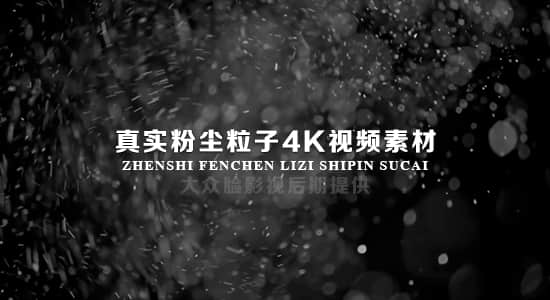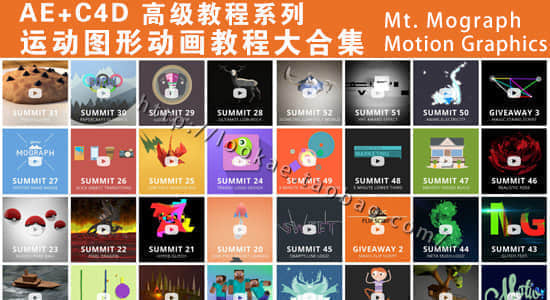loopFlow是一个After Effects插件,它允许将静止图像动画化为循环视频。使用两个遮罩,您可以确定流动区域和方向。用它来动画连续的流体运动,如流动的水、滚滚的烟雾、飞行的粒子和火。您还可以为头发、毛皮、织物或图案制作动画,您的想象力是极限。动画基于沿两个蒙版之间生成的网格滑动图像区域,您可以轻松制作循环动画。
loopFlow is an After Effects plugin allows to animate still images into looped video. Using two masks user can determine area and flow direction. The most useful way to use is it to animate continuous fluid motion like flowing water, billowing smoke, flying particles, fire. Also it can animate hair, fur, fabrics or patterns. Animation based on sliding of area of the image, along mesh generated between two masks. In loop two copies of an image is sliding along path and blending with each other over time.
插件特征:
– 动画区域由两个蒙版定义。
– 带有循环的无缝动画,带有启动或停止循环的选项。
– 动画可以向前或向后移动。
– 混合可以是线性的、柔和的噪波或擦除的。
– 混合过渡可以单独控制两个图层的曲线。
– 添加可选的扭曲,使动画看起来更自然。
– Speed Ramp 允许您动态更改流速。
支持Win/Mac系统:After Effects CC 2014, 2015, 2017, 2018, 2019, 2020, 2021, 2022
v1.1.1更新内容:更新的许可框架;浮动许可错误已解决;增加了跨速度渐变
【下载地址】
城通网盘 访问密码:6688 百度网盘 提取码:dl8u 阿里云盘
基本使用方法:
1.将静止图像添加到合成中
2.在图像层上绘制2个蒙版 (最好以相同的方向绘制蒙版。)
3.将 loopFlow 效果应用到图层并在 Mask1 和 Mask2 部分分配遮罩。
4完成了!(默认情况下,循环持续时间为3秒。您可以在动画部分进行调整)