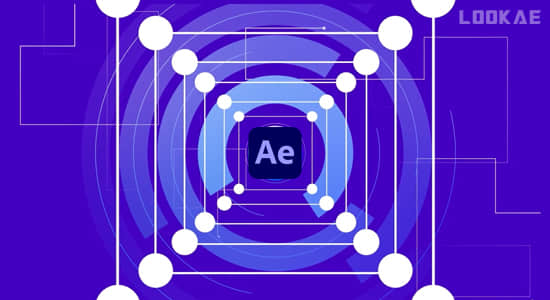【教程简介】
在本教程中,Harry Frank 大叔向您展示了如何使用Particular 插件的主属性制作LOGO粒子汇聚飞散效果,这使得创建单个组合的多个变体变得容易。如果你需要在运动图形动画上创建5个,50个或者甚至500个变体,本教程将向你展示如何用比以前更少的工作来完成它。
In this tutorial Harry Frank shows you how to use Trapcode Particular with Master Properties, a powerful new Adobe CC (April 2018) feature that makes it easy to create multiple variations of a single composition. If you need to create 5, 50 or even 500 variations on a motion graphics animation, this tutorial will show you how to get it done with a lot less work than ever before.
【教程下载】
AE教程:使用 Particular 插件制作LOGO粒子汇聚飞散效果
【插件下载】
Trapcode Particular 3.1.0 粒子插件下载 Win/Mac