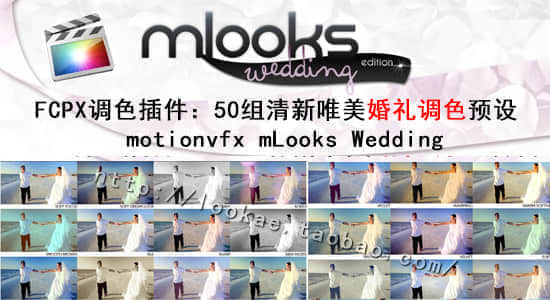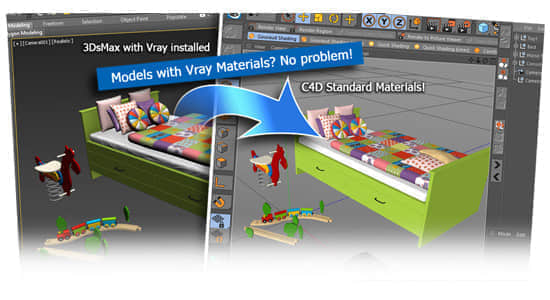
【插件介绍】
MaxToC4D是近期推出的一款非常强大的将3DS Max场景文件转为C4D工程的插件,
与传统的OBJ、FBX、ABC等解决方案不同,它可以更好地保留整个场景的信息,比如材质、灯光、动画等等,非常强大,可谓利器.
操作十分简单,下载包内还包含了注册安装说明和使用视频教程。
MaxToC4D is a plugin to transfer 3DsMax current scene to C4D with 2 clicks, solving common problems between import/export problems automatically, to get the best results in the fastest way and with the less effort possible.
官方地址:http://www.maxtoc4d.com/
2.0版新特点:
完美支持 Vray 3.00 和 Vray 3.20 渲染器
支持 Vray Lights, Sun, Sky, IEs lights, Procedural Maps, Blend Materials, Composite, Car Paint, Matte,
更新 Lightmanager plugin 灯光管理插件 – 支持Vray的灯和更快的渲染
包含Vray FastPrev快速预览
支持多个程序的着色器(兼容多个场景)
能够选择转移整个场景或所选对象
修复BUG,添加新功能
更快的渲染速度和场景优化等
………
注册安装方法:
1.如果安装过之前版本,请先卸载
2.拷贝To C4D Plugins folder文件夹里面的MAXTOC4D文件夹到到Cinema4D\plugins 文件夹
3.拷贝To 3Ds Scripts folder文件夹里面的MAXTOC4D文件夹到到3DSs Max\Scripts文件夹
4.打开C4D,Script-User Scripts-Run-Script (脚本-用户脚本-运行脚本),选择MaxToC4D_1.5_KeyGen.py,得到序列号,右键拷贝应用MaxtoC4D插件,弹出窗口右键粘贴即可
【插件下载】
3D Max 模型导入C4D插件:MaxToC4D V2.0 支持R12-R17(Win/Mac)
【大众脸官方淘宝店】 点击自愿赞助 LookAE.com 网站 【送精品资源】