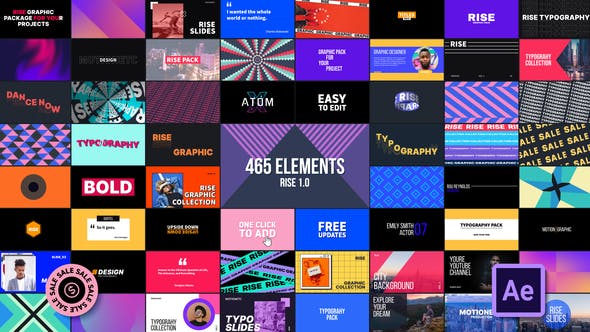【脚本介绍】
我们在使用有些多图片的AE模板,需要手动替换几十上百的图片,非常的费时,使用Multi Replacer脚本只需单击一下,即可替换,插入和调整多个图像(片段)。 并节省了大量无聊的工作时间。 如果您正在使用现成的模板,则此脚本适合您,尤其是在使用幻灯片,视频墙,屏幕墙,照片库这类的AE模板。
Replace, insert and resize your multiple images(footages) with one click. And save a lot of boring work time. If you are working with ready-made templates, this script is for you, especially if you working with Slideshows, Video Wall, Screen Wall, Photo gallery, and Openers
https://aescripts.com/multi-replacer/

支持Win/Mac系统: AE CS5 – CC 2019
【下载地址】
AE脚本-快速批量替换AE模板中的图像照片图片 Multi Replacer V1.03 + 视频教程