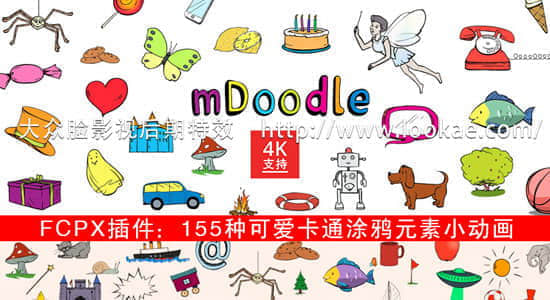【脚本介绍】
在使用AE的3D camera tracker摄像机跟踪器跟踪的场景中,场景的地平面通常最终成为3D空间中的倾斜平面。Orient World脚本解决了这个问题 – 只需单击一下,您就可以将图层转换为场景的地平面,并相应地确定其他所有内容。或者,您可以将场景与墙对齐,而不是设置地平面。要进一步调整它,您还可以在3D空间中手动移动,旋转和缩放坐标系。
In scenes tracked with AE’s 3D camera tracker, the ground plane of your scene often ends up as an oblique plane in 3D space. Orient World fixes this – with a single click you can turn a layer into the ground plane of your scene, and orient everything else accordingly. Or, instead of setting a ground plane, you can align your scene to walls. To tweak it even further, you can also manually move, rotate and scale your coordinate system in 3D space.
https://aescripts.com/orient-world/
支持Win/Mac系统: AE CS4 – CC 2019
【脚本下载】
AE脚本-三维跟踪场景中的倾斜平面修正 Orient World v1.4 + 使用教程