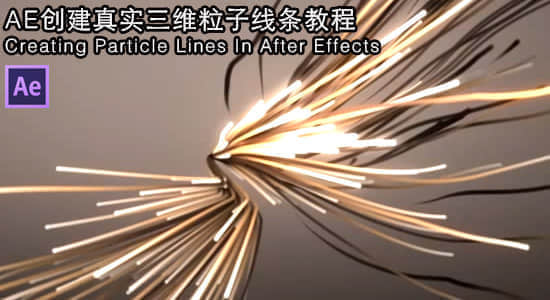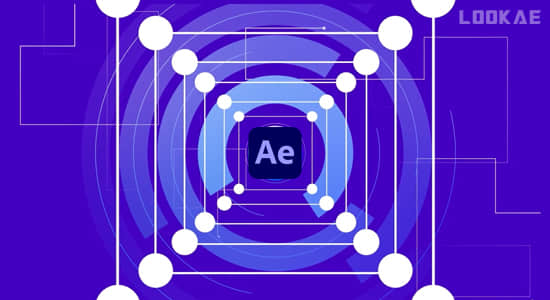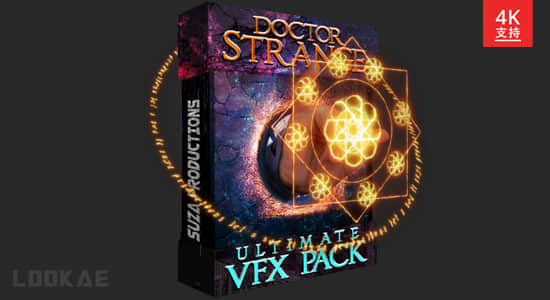【教程介绍】
粒子插件 Particular 一直是我非常喜欢的一个AE插件,能制作和模拟出很多非常真实绚丽的效果,
这期教程依然由粒子插件制作完成(如上图),其实这类效果一般都会用到 Particular 粒子的辅助粒子系统,
模拟出真实有效的三维线条粒子,后续还进行了细节上的优化和处理。
In this tutorial, Matt will teach you how to create awesome looking particle lines using Trapcode Particular in After Effects.
【教程下载】
AE教程:创建真实三维粒子线条 Creating Particle Lines In After Effects
【插件下载】