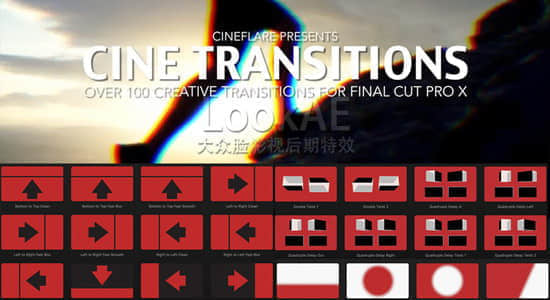PluralEyes 是一款音频/视频同步自定对齐工具,只需触摸一个按钮,PluralEyes即可分析相机和音频设备中的音频,并在几秒钟内将其同步,无需隔板或时间码。Shooter Suit套装貌似从Red Giant官网下架了,把PluralEyes工具单独发布。
With a touch of a single button, PluralEyes analyzes the audio from your cameras and audio devices and syncs them up, in seconds. No clapboards or timecode are needed.
支持软件有:(Mac/Win)
- Premiere Pro CC 2017 和更高版
- Final Cut Pro X 10.2.3 和更高版
- Magix VEGAS Pro 14 和更高版
- DaVinci Resolve 16 和更高版
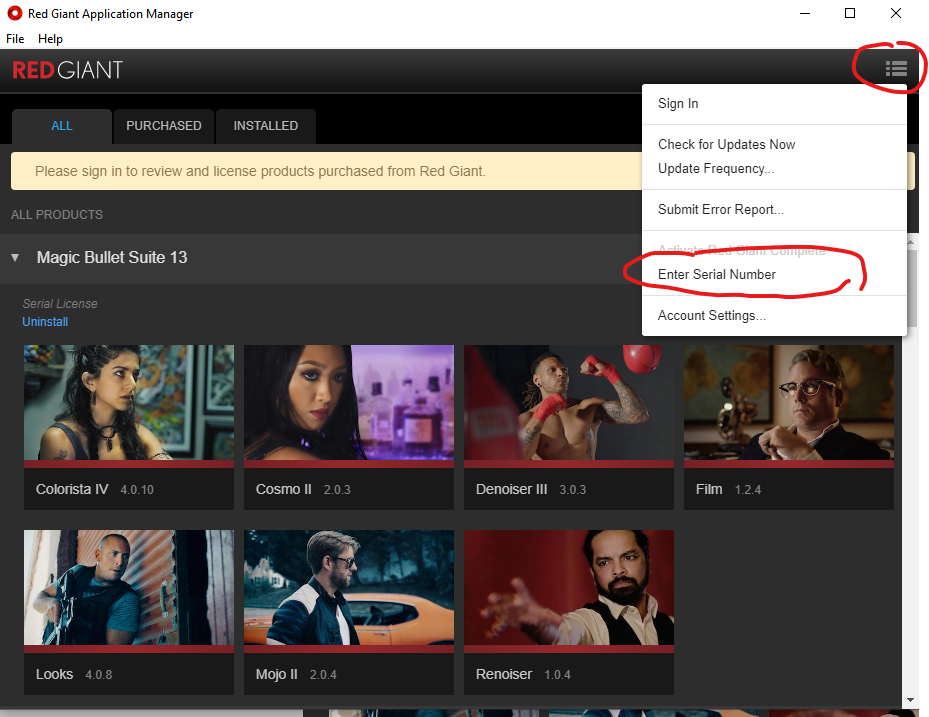
安装方法:先安装插件程序,最后点击左下角蓝色的Activate,在弹出Red Giant Application Manager中点击Cancel(无需登录),然后点击右上角的按钮,选择Enter Serial Number,依次输入插件序列号完成注册激活。
PluralEyes 4注册码:PFEK1245921362842515
【插件下载】