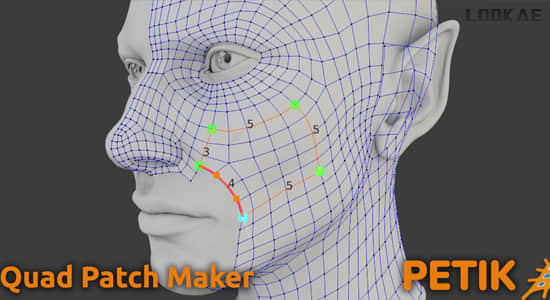Power Select 结合了 Blender 的 Box Select 和 Tweak Selection 模式。只需单击一下,您就可以调整一个对象,或框选多个对象,然后立即用鼠标移动您的选择。它还具有其他很棒的功能,例如双击进入和退出编辑模式、自动启用修改器的笼式编辑、透明度选择、填充选择、快速组选择和创建等等!
Power Select combines Blender’s Box Select and Tweak Selection modes. With one click you can tweak an object, or box select multiple objects then immediately move your selection with just your mouse. It also has other awesome features like double-click to enter and exit Edit Mode, auto enable cage-edit for modifiers, transparency select, fill select, quick group selection and creation, and much more!
支持软件 Blender 4.0, 3.6, 3.5, 3.4, 3.3, 3.2, 3.1, 3.0, 2.93, 2.92, 2.91
【下载地址】
城通网盘 访问密码:6688 百度网盘 提取码:cvyw 阿里云盘