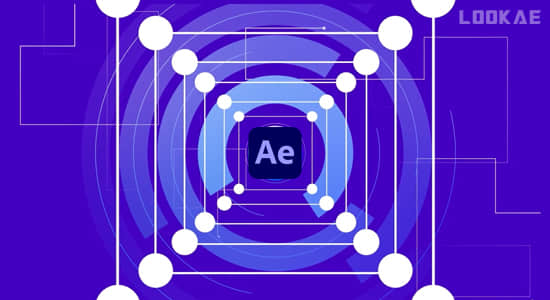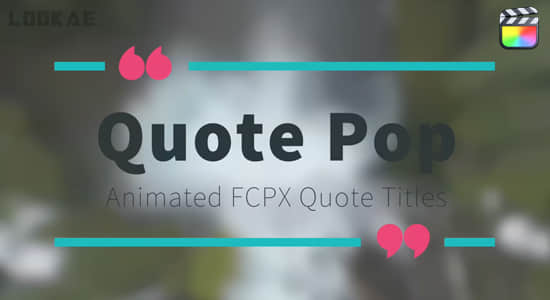【教程简介】
本课程适合初学者。你不需要任何以前的知识和体验,就可以在Premiere进行视频编辑。我们要剪辑视频从开始到完成,一步一步。以原始视频文件,并编辑他们的视频和音频元素。
In this Adobe Premiere Pro course, we’ll edit video, enhance colors and fix bad audio.
Hi there, my name is Dan and together we’re going to learn how to create a professional corporate video using Adobe Premiere Pro.
I am an Adobe Certified Instructor and I’ve been teaching Premiere Pro for more than 10 years. I work closely with Adobe presenting seminars on their behalf at conferences and I write and present some of their Premiere Pro help videos for distribution worldwide.
This course is for beginners. You do not need any previous knowledge in Premiere Pro or video editing experience. We will make a video together from start to finish, step by step. By the end of this course you will know how to take your raw video files, edit them and improve their video and audio elements. You will learn how to add additional footage to enhance any boring video and hide the occasional mistake.
Yo will master transitions. You will learn how to sync separate audio & video files together all the way through to animating your logos & baseline subtitles.
If you have any trouble with your projects, camera or audio problems drop me a message. I am happy to help out. There are also exercise files so that you can follow along with the course videos.
If you need to start making professional corporate videos to impress colleges & clients come join me in the class. I will make easy and fun – I promise.
【教程下载】
Pr教程:视频剪辑编辑教学Udemy – Video Editing with Adobe Premiere Pro for Corporate Video