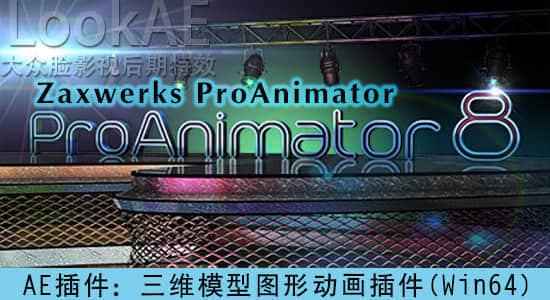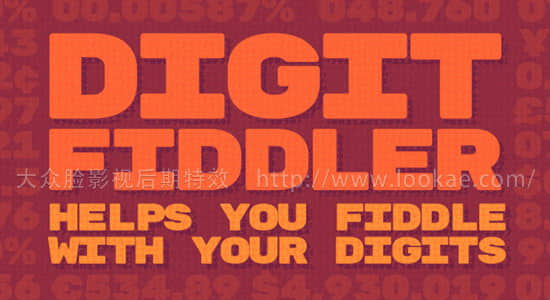【插件介绍】
ProAnimator是一款杰出的轻易地创建妙美优质的3D标题和商标动画的视频编辑软件。够让视频编辑者加入漂亮的和高质量的3D动画标题和LOGO(标志)的工具 。传统上通过增加高质量3D 动画来完成录影工作是一件即费时又昂贵的过程,它进一步要求有专业化技能才能使复杂3D 动画产品呈献在您的眼前。而ProAnimator则超越了这一界线,运用您最为通晓的工具和方法,利用整套的视频编辑器方式容易地创建时髦的3D动画。
插件支持GPU加速,能够实时渲染,支持景深,灯光,贴图等。
软件支持Win系统下:After Effects CS5, CS5.5, CS6 ,CC,CC 2014
Version 8.0.0 – Major Release:
- Compatible with After Effects CS5, CS5.5, CS6 and After Effects CC 2014
- Compatible with Windows Vista, Windows 7, Windows 8 / OSX 10.7 or above and Intel Mac Only
- Real-Time Rendering
- Optimized OpenGL and Ray-Traced Renderer- Our OpenGL and Ray Trace Renderer is now faster than ever! Create hundreds of thousands of polygons without having to worry about slowdown. Everything updates in real-time with texturing, lighting and shadows.
- Auto-Rendering- With Auto-Rendering, whenever you make any changes the scene automatically renders. No need to keep having to click the Render Test button to see what your objects look like.
- Depth of Field – Use Depth of Field to create highly realistic images where some objects are in focus while other objects are out of focus.
- Instancing
- Instanced Objects- With instanced objects, the program automatically duplicates as many objects as you want without slowing down the program. Objects can be distributed using our distribution tools.
- New Distribution Types – Use new distribution tools such as assigning your objects totake on the shape of a different object, or other simple shapes such as cubes, spheres and more.
- Materials – Apply the same material or different materials to the instanced objects.
- Randomization – Use our randomize controls to place objects in random positions instead of scattering objects one by one.
- Instanced Text- With instanced text, you can set the text to be instanced by character, word, or paragraphs. This lets you distribute walls of text to create amazing text backgrounds quickly and easily.
- Instanced Objects- With instanced objects, the program automatically duplicates as many objects as you want without slowing down the program. Objects can be distributed using our distribution tools.
- Normal Maps
- Applying Normal Maps- Our Material Editor gives you the ability to load either a normal map or bump map to create realistic effects.
- Realistic Material Presets- Our material presets have been re-edited with normal maps for even more realistic effects for your objects.
- New Lighting Controls
- Image Based Lighting- Apply Image Based Lighting for highly realistic lighting effects for your scene.
- Shadow Lights- Create a light that doesn’t affect your scene, but has the ability to cast shadows.
- Note: Wireframe and Hidden line rendering styles are no longer supported. If you have any projects that are using wireframe or hidden line rendering, the material will render as a solid color instead. You may use the Grid Shader as an alternative for Hidden Line rendering.
Home: http://zaxwerks.com/proanimatorae/index.shtml
【插件下载】
AE插件:三维模型图形动画插件 Zaxwerks ProAnimator v8.0.0
注:插件为自动安装版,安装即可完美使用,无功能限制