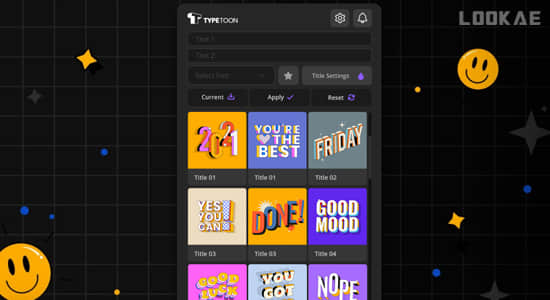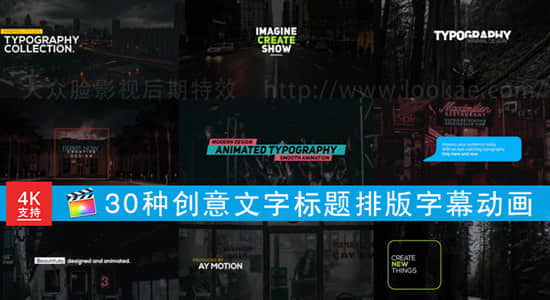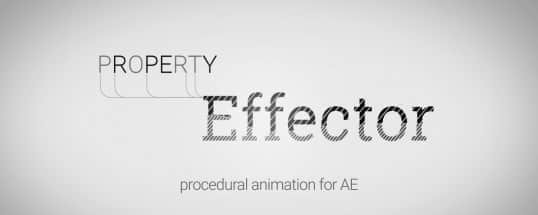
【脚本介绍】
通过此脚本可以简单迅速的同时控制多个图层的同一个效果属性,而不用表达式来繁琐操作,
同样支持粒子系统:制作粒子随音乐跳动
Property Effector brings Mograph style animation to AE, without the need for writing expressions.
官网地址:http://aescripts.com/property-effector/
适用于Win/Mac系统下:AE CC – CC 2017
脚本安装:拷贝.jsxbin脚本文件到AE安装目录下:Support Files\Scripts\ScriptUI Pane
脚本使用:在AE软件中点击 Window(窗口菜单)即可找到脚本。
【脚本下载】
AE脚本:多图层属性效果控制脚本 AEscripts Property Effector 1.0.2+ 使用教程