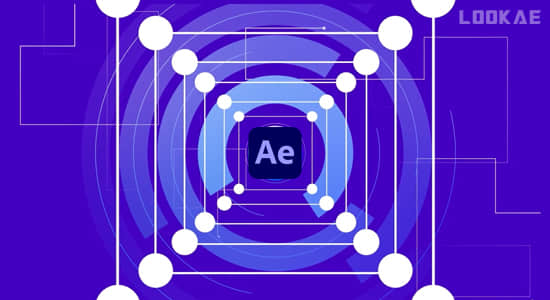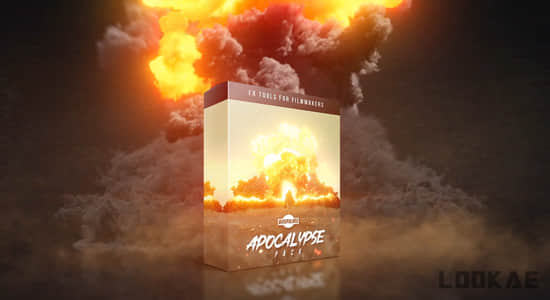【教程介绍】
Adobe Premiere Pro CC 是一款卓越的视频剪辑软件,这期教程将讲解PR软件的一些使用方法和功能,
教程能让我们快速的掌握软件的编辑功能,从基本的新建项目,素材导入,建立序列讲解,
着重讲解了剪辑功能:插入编辑,涟漪编辑,最后还讲解了加字幕和输出。
Adobe Premiere Pro CC Fundamentals is a course designed to get you up to speed with Premiere’s major editing features so you can start cutting you own projects. In this course we’ll review how to create new projects, import media, and build sequences. Along the way, you’ll learn about key editing techniques like 3-point editing, performing insert edits, and slip edits. We’ll wrap up the course by looking at transitions, titles, and output.
教程内容:
1. Getting Started with Premiere Pro 介绍软件
2. Importing Media 导入素材
3. Editing Basics 基础编辑
4. Editing Techniques 高级编辑
5. Mastering the Timeline 时间线讲解
6. Working with Stills and Transitions 添加转场
7. Adding Titles and Exporting 添加字幕和输出
官方网站:http://www.trainsimple.com/CourseDetailUser.aspx?id=146
【教程下载】 附素材工程文件
PR CC 剪辑软件全面培训教程 Train Simple-Premiere Pro CC Fundamentals
[metaslider id=2863]