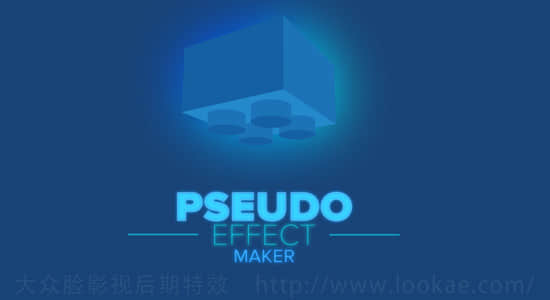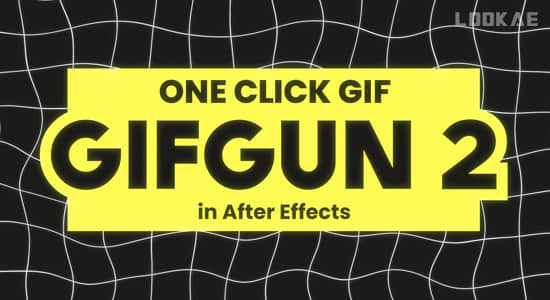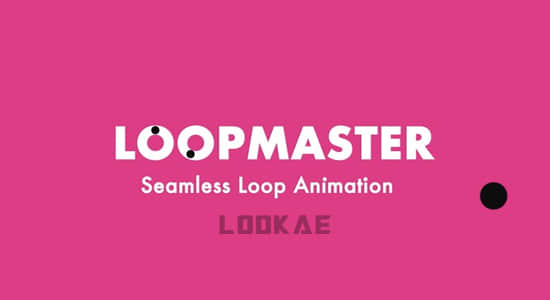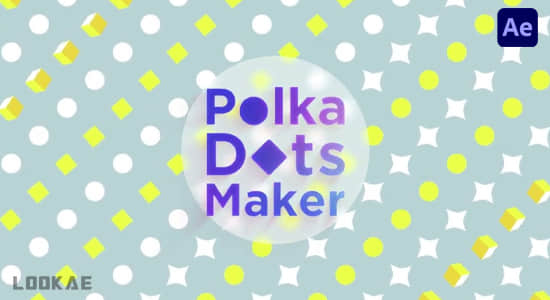【脚本简介】
这个 Pseudo Effect Maker 脚本可以简单高效的将多个表达式随意组合成自己需要控制的操作,
界面操作直观,还可以自定义保存预设,方便以后使用。
A pseudo effect is also known as a ‘custom expression control’. After Effects has several expression controls built in, however, they are all individually separated. This means that if you need to use multiple controls for your project, each one will have to be added separately, which can quickly get messy and unorganized.A pseudo effect allows you to create a custom group of controls that can be named and organized however you want and make your expression controls easier to work with and look more like built in effects.
http://aescripts.com/pseudo-effect-maker/
适用于Win/Mac系统下:AE CC – CC 2017
脚本安装:详细图文安装方法说明
脚本使用:含视频使用教程
【脚本下载】
AE脚本:表达式特效自定义控件组合 AEscripts Pseudo Effect Maker v1.03 + 使用教程