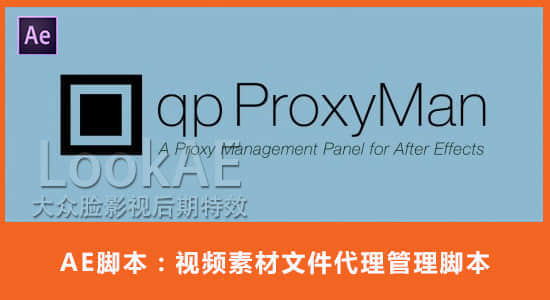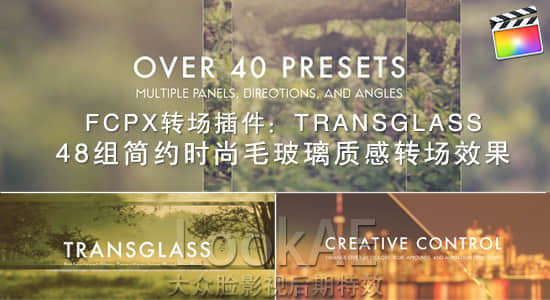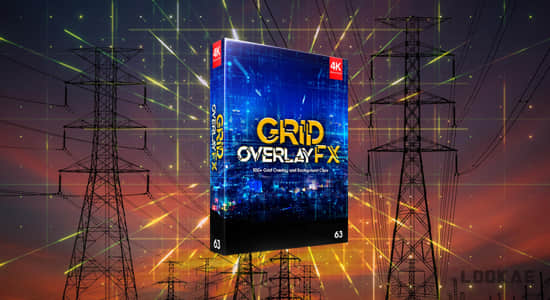【脚本介绍】
QP proxyman 脚本是一个在AE软件中全功能的专业代理管理工具,
使用代理能够大大加快您的工作流程,工作速度更快;
脚本安装:拷贝.jsxbin脚本文件到AE安装目录下:Support Files\Scripts\ScriptUI Panels
qp ProxyMan is a fully featured professional proxy management tool for After Effects. Dramatically speed up your workflow.
【脚本下载】
AE脚本:视频素材文件代理管理脚本 AEscripts qp ProxyMan 1.0.2+使用教程