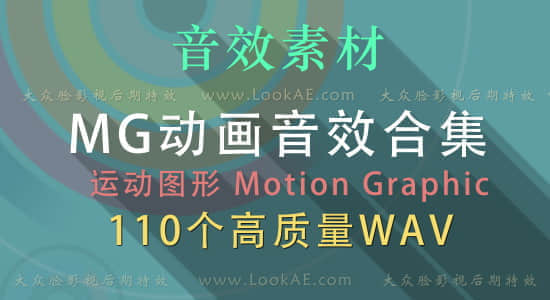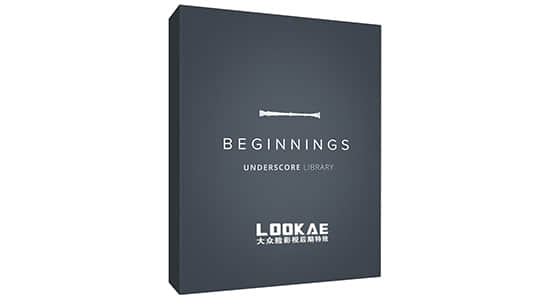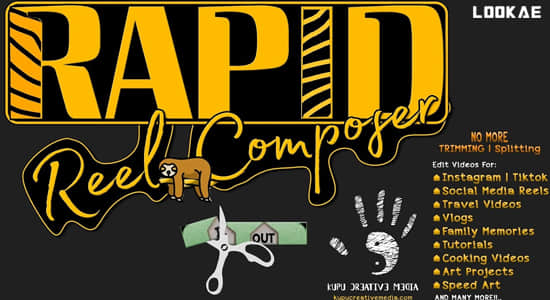
一个强大的 After Effects 工具,旨在简化您的视频编辑过程,使您只需单击几下即可轻松创建社交媒体卷轴和短视频。使用此工具无需手动修剪和分割较长的素材。要将视频分割成较短的剪辑,您只需在素材的所需部分按下键盘上的星号 (*) 键放置标记。Rapid Reel Composer 将在标记位置自动将选定的图层分割成多个短剪辑。您有两种方法可供选择:In-Out方法和“Lazy”方法。Rapid Reel Composer 还配备了各种其他便捷功能,可节省您的时间并简化您的工作流程,减少重复任务的需要。
Introducing Rapid Reel Composer, a powerful After Effects tool designed to simplify your video editing process and enable you to effortlessly create social media reels and short videos in just a few clicks. This tool eliminates the need for manually trimming and splitting lengthy footage. To split your video into shorter clips, all you need to do is place markers by pressing the asterisk (*) key on your keyboard at the desired sections of your footage. Rapid Reel Composer will automatically split the selected layer into multiple short clips at the marker locations. You have two methods to choose from: the In-Out method and the ‘Lazy’ method. Rapid Reel Composer is loaded with various other convenient features that will save you time and streamline your workflow, reducing the need for repetitive tasks.
支持Win/Mac系统软件:AE 2024, 2023, 2022, 2021, 2020, CC 2019
【下载地址】
城通网盘 访问密码:6688 百度网盘 提取码: 4fx5 阿里云盘