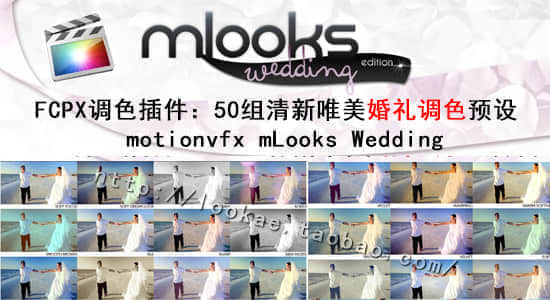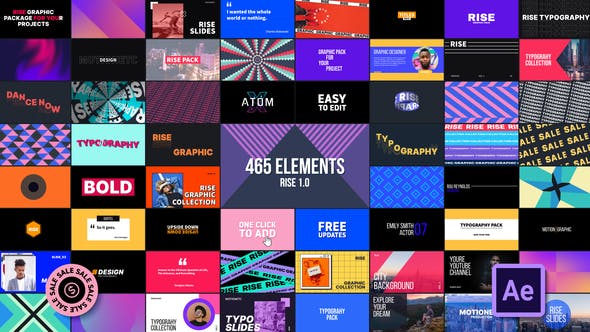【插件简介】
可以在Cinema 4D软件里使用RealFlow插件制作模拟流体效果。
RealFlow | Cinema 4D gives you the best in fluid simulation, directly inside Cinema 4D. Now you can achieve high-end simulations with an even easier workflow.
支持Win系统:Cinema 4D R17, R18,R19,R20
安装方法:
1.安装realflow_cinema4d_v2_6_5_0095_x86_64.exe
2.复制替换文件夹里面对应版本的realflow.cdl64到C4D安装目录下的Cinema 4D R20\plugins\NextLimit\RealFlow,替换注册
3.如果打开软件提示需要注册,将license.lic拷贝到 文档\realflow_cinema4d\license (如果没有这个文件夹可新建)
【下载地址】
C4D流体模拟插件 NextLimit RealFlow 2.6.5.0095 Win版