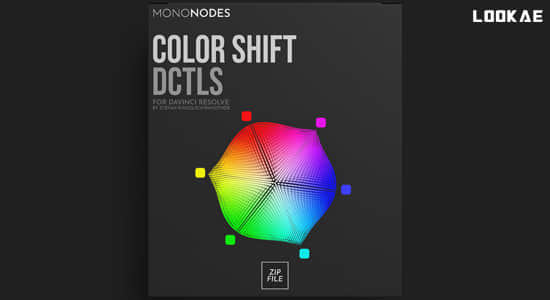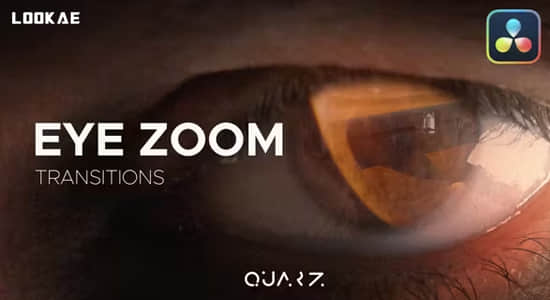![[正版]MAC版-达芬奇调色软件正式版 DaVinci Resolve v11.1 能降噪+4K-LookAE.com [正版]MAC版-达芬奇调色软件正式版 DaVinci Resolve v11.1 能降噪+4K](https://www.lookae.com/wp-content/uploads/2014/08/Resolve110.jpg)
【软件介绍】
达芬奇调色软件官方最新正式版软件:
软件语言为:中文,英文,日文。
达芬奇终于有官网免费中文版啦!
新的达芬奇支持软件界面语言切换:中文界面,英文界面,日文界面
软件语言切换:菜单——DaVinci Resolve——偏好设置——系统概述——语言
新版软件功能:
主机与直观盘旋针对不同类型的修剪不改变工具(如Avid的智能工具)的标准修剪工具
时间线可以混合格式,帧速率,分辨率
标准视频吨和音频转换
添加创意文字标题
混合音频的能力
重新调整大小和视频的重新计时
适用OFX插件(OpenFX)
关键帧一切从时间轴
支持MTS视频格式直接导入(某些特定的MTS文件可能导入不了)
DaVinci Resolve combines the world’s most advanced color corrector with professional multi track nonlinear video editing. You can switch between editing and grading with a click of the mouse for a true nonlinear workflow. Now you can edit, finish and grade faster than ever before, all from one system!
With its Emmy™ Award-winning ultra wide dynamic range 32-bit float YRGB image processing, real-time GPU accelerated performance, and real time support for more native RAW formats than any other application, Resolve produces stunningly beautiful images that no other system can match!
DaVinci Resolve has all of the creative tools you need to work on everything from indie films to the largest Hollywood blockbusters!
DaVinci Resolve 11.1 Key Features
◾Editable in and out points in the source viewer
◾Graphical fade sliders for video opacity
◾Action and title safe overlays in the edit page
◾Improved asymmetric trimming
◾A new Swap Edit command
◾The ability to trim gaps in the timeline
◾A full screen timeline option
◾Improved Final Cut Pro X XML import and export
◾Improved FCP X XML import and export
◾Trim support for Quicktime and MXF clips
◾Native mixed frame rate support for compound clips
◾Allow transitions to be added to multiple selected clips via Cmd+T
◾Find Source Viewer clip in Media Pool via Option+F
◾Second layer input for OFX plugins
◾OpenCL support for Linux to support AMD GPUs
Minimum system requirements for Windows
◾Windows 7 Pro 64 bit with SP1
◾12 GB of system memory is recommended and 8 GB is the minimum supported
◾Blackmagic Design Desktop Video version 9.9.3 or later
◾NVIDIA/AMD Driver version – As required by your GPU
◾RED Rocket-X Driver 2.1.10.0 and Firmware 1.3.4.11 or later
◾RED Rocket Driver 1.4.36.0 and Firmware 1.1.17.3 or later
系统要求:
MAC OSX , 64位,
内容建议12G以上,最低8G
NVIDIA/AMD 需支持GPU加速
……….
【购买正版软件】
【其他相关】
WIN版-达芬奇调色软件正式版-DaVinci Resolve v11.1 能降噪+4K