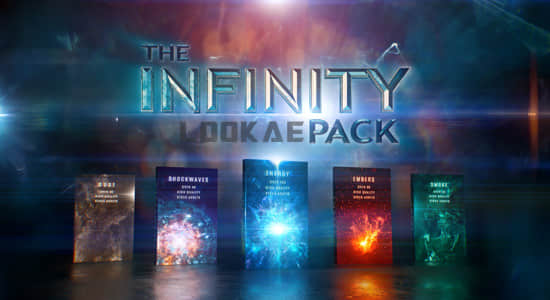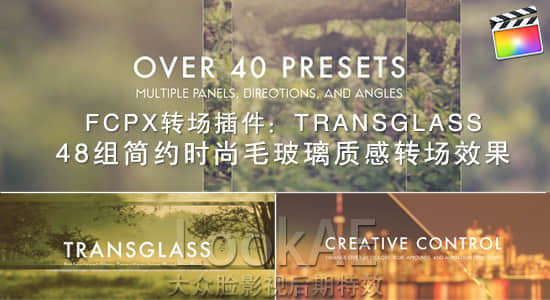【插件简介】
Beauty Retouch CC是PS的一个人像美容磨皮润肤插件,包含Basic Retouch(基本修图),Fine Retouch(进一步修图),Looks(效果),Finish(完成)和Export(导出) 5大模块,对于专业修人像来说十分方便,使用简单便捷,功能优秀。
Beauty Retouch CC is a Photoshop panel that helps novice and intermediate photographers and retouchers optimize their retouching workflow and create better results.
官网地址:https://taptapideas.com/en/beautyretouchcc/
插件支持 Win/Mac 系统:
Adobe Photoshop CC,CC2014,CC2015,CC2017,CC 2018
安装方法:
1.复制 com.taptapideas.beautyretouchcc2文件夹到以下目录:
C:\Program Files (x86)\Common Files\Adobe\CEP\extensions
2.双击打开 cc2018.reg ,然后点击确认
3.打开PS软件,在顶部菜单栏, 窗口(window)-扩展(extension)-Beauty Retouch 打开使用
【插件下载】
【教程下载】