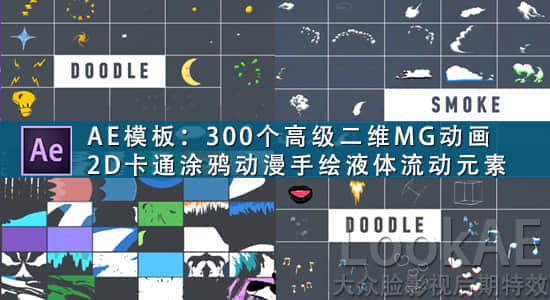脚本Ripple Edit为After Effects带来了一套视频剪辑编辑工具,灵感来自Premiere。脚本可以让AE像PR涟漪剪辑那那样,无论您是需要删除图层,还是不想手动重新定位图层,或者您需要修剪或扩展图层而不想花时间在comp上移动图层,Ripple Edit是使用AE软件必备的工具。
Ripple Edit brings in a suite of editing tools to After Effects inspired by premieres editing power. Whether you need to delete a layer, and don’t want to manually reposition your layers, or you need to trim or expand a layer and don’t want to spend the time moving layers around your comp, Ripple Edit is a must have for anyone using After Effects.
支持Win/Mac系统: AE 2022, 2021, 2020, CC 2019, CC 2018, CC 2017, CC 2015.3, CC 2015, CC 2014
v1.1.4更新内容:修复了使用 inPoint 和 outPoint 控件时 Cntrl/Cmd 修饰符不起作用
【下载地址】
脚本下载: 城通网盘 访问密码:6688 百度网盘 提取码:50c7 阿里云盘