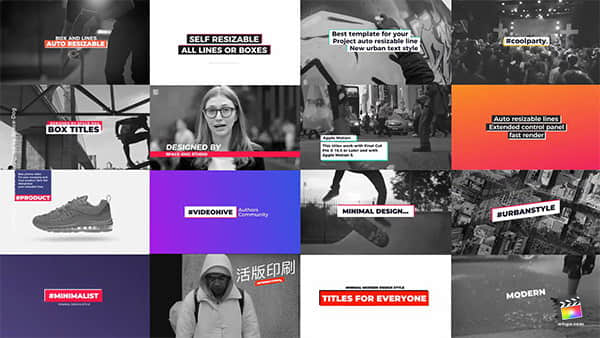【教程简介】
RubberHose是After Effects的一款脚本,可以轻松为具有个性的角色制作MG动画。 在本课程中,分享了使用这个功能强大的脚本和操作技巧知识。 通过解释如何用RubberHose创建手臂并使用形状图层对其进行样式化操作。 然后,继续讨论如何使用RubberRig和RubberPin创建腿,以及如何使用RubberHose和After Effects中的Motion Sketch工具构建简单的循环走路动画。详细介绍了如何微调角色动画并将角色放入动画场景中。这套教程也是学习RubberHose脚本不错的教程。
RubberHose, a rigging script for Adobe After Effects, makes it easy to animate characters that are packed with personality. In this course, instructor Angie Taylor shares what you need to know to get up and running with this powerful software. Angie kicks off the course by explaining how to create a RubberHose arm and style it with shape layer operators. She then moves on to discuss how to create legs with RubberRig and RubberPin, as well as how to construct an easy walk cycle with RubberHose and the Motion Sketch tool in After Effects. She wraps up by detailing how to fine-tune your character animation and place a character into an animated scene.
【教程下载】
AE教程-使用RubberHose脚本制作人物角色绑定动画 Lynda – RubberHose Animation with After Effects 英文字幕
【脚本下载】
AE脚本-卡通人物关节骨骼绑定联动弹跳MG动画工具 RubberHose v2.0.7