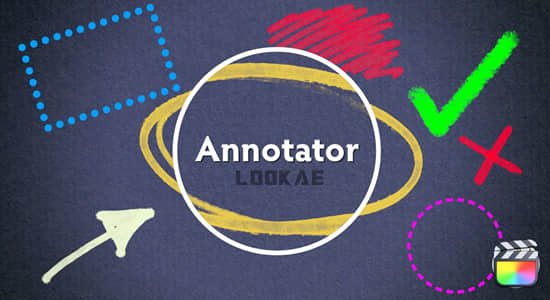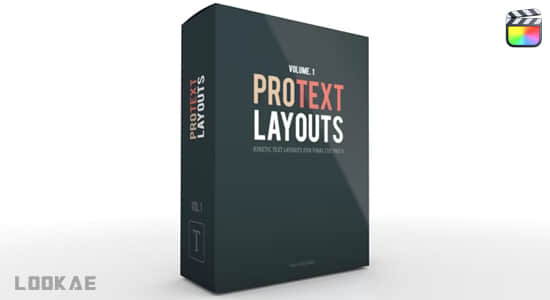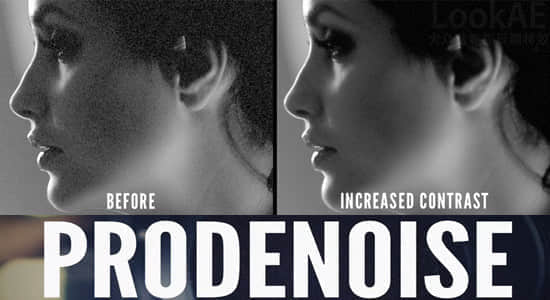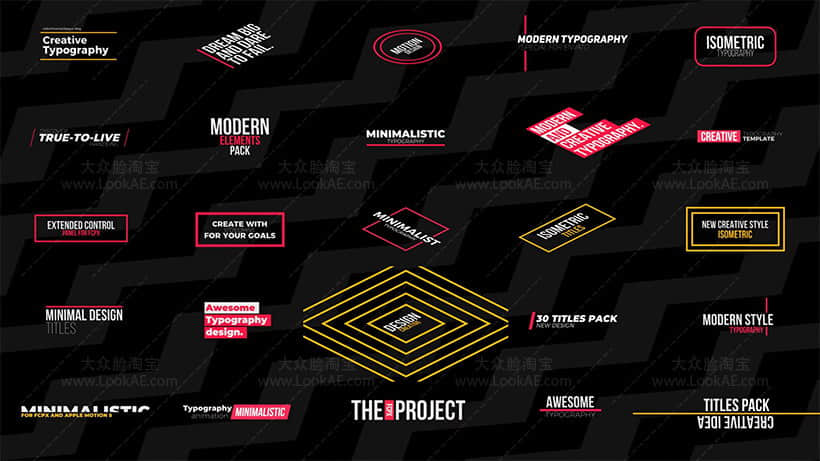更新到Sapphire 2022 v15.04; 蓝宝石插件终于支持PS软件啦!具有270多种独立于分辨率的无损效果,内置于独一无二的基于节点的效果合成器中。Photoshop艺术家会喜欢3000多个按名称、类型或预期用途组织的易于搜索的预设。Sapphire Photoshop 具有与 Sapphire 插件相同的广泛参数集,使艺术家可以完全控制效果的各个方面。使用 Sapphire Photoshop 创建的任何内容都可以与 Sapphire 支持的主机共享,包括 Adobe Premiere Pro、Blackmagic Resolve、Avid Media Composer、Foundry 的 Nuke 等。Sapphire Photoshop 完全 GPU 加速,支持 CUDA 和 Metal,并具有对 Apple M1 处理器的原生支持。这里仅提供Win版 Photoshop
Photoshop Support: Sapphire 2022 adds new host compatibility to its lineup with support for Adobe Photoshop, available with any new or upgrade license. Featuring over 270 filters and thousands of cross-platform presets, Sapphire for Photoshop brings the power of post production’s most loved filters to new artists, letting them create effects unachievable with native filters, and enabling a more streamlined workflow through the different design stages of production and between various teams and software.
v2022.04更新内容:
- 改进许可证行为:修复了 Flare Designer 可能签出与 Sapphire 插件不同的 Sapphire 许可证的问题。
- Flare Designer 和 Effect Builder:修复了 Flare Designer 或 Effect Builder 长时间保持打开状态时的零星崩溃问题。
- LensFlare:修复了在镜头光晕中使用带有元素的阴影时偶尔发生的崩溃。
- CUDA:提高 Sapphire 从 CUDA 回退到 GPU 时的稳定性。
- Windows:修复了使用裁剪参数时 Windows 上的崩溃问题。
- 解决:修复了阻止 Mocha 启动的问题。
【下载地址】*2022.04.06更新一键安装版,解决红叉
城通网盘 访问密码:6688 百度网盘 提取码:bn7g 阿里云盘