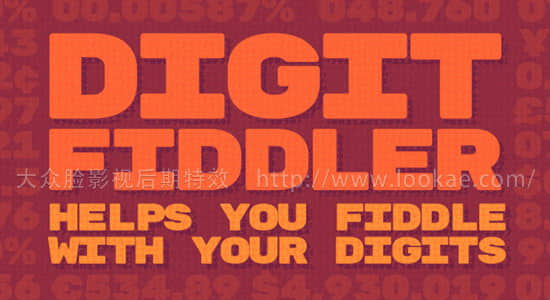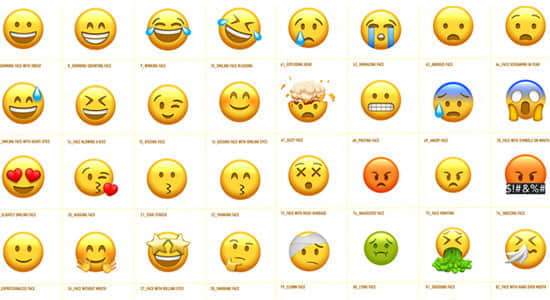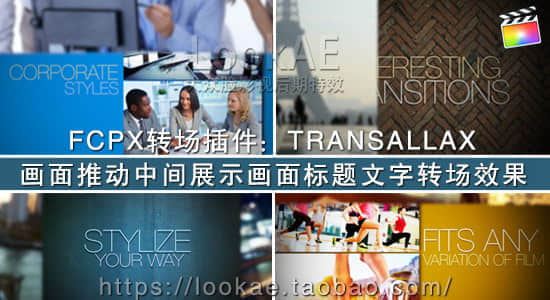【插件介绍】
Red Giant Shooter Suite v13.0.0 CE
Red Giant Shooter Suite 13 is the latest version of plugins package for shooters and editors working with media from cameras and audio devices. The Shooter Suite is a set of four tools that gives you the freedom to shoot the way you want, with the confidence that your footage will make it from your camera to the editing timeline safe, sound and in sync.
官网:http://www.redgiant.com/products/shooter-suite/
红巨人插件:后期流程插件套装更新 Red Giant Shooter Suite 13
一套非常不错的插件套装,能节约你后期工作流程,解决你多种后期方案。
插件支持 :AE,PR,VEGAS,AVID…..等软件
Shooter Suite 13.0.0 更新
– Many new features in Red Giant PluralEyes, as well as integration between PluralEyes 4 and Offload.
自定对音频插件PluralEyes 添加很多新特性,Offload更新
支持软件有:(Mac/Win)
·Adobe After Effects CC 2015, CC 2014, CC, CS6, CS5.5, CS5, CS4, CS3
·Adobe Premiere Pro CC 2015, CC 2014, CC, CS6, CS5.5, CS5, CS4, CS3
·Final Cut Pro 6, 7, X,FCPX
·Avid Media Composer 7 or later
插件目录:
– Plural Eyes v4.0.0 音视频自动同步插件 主要更新
– Offload v1.0.2 素材备份工具
– Instant 4K v1.5.2 高清插件(支持4K)
– Frames v1.1.5 (转场插件)注:此转场是转素材的上下场,非视频间切换转场。
【插件下载】 点击下载或者复制地址到迅雷下载
Mac 版本:http://cdn.redgiant.com/redgiant/products/singlesuites/shooter/SSuite_Mac_Full.zip
Win 版本:http://cdn.redgiant.com/redgiant/products/singlesuites/shooter/SSuite_Win_Full.zip
备用序列号使用:
Denoiser II
MBNK1245865095746168
Frames 1.1
MBFK1245843484599512
Instant 4K
IHDK1245843086124132
Offload 1.0
OFLK1245858439487526
BulletProof 1.2.2
RGBK1245874736628977
PluralEyes 3.5
PLLK1245872562842515
LUT Buddy
included free
Offload 1.0.1 暂无序列号
【其他相关】
红巨人插件套装:Red Giant All Suite for Adobe(32/64位)(Win/Mac)