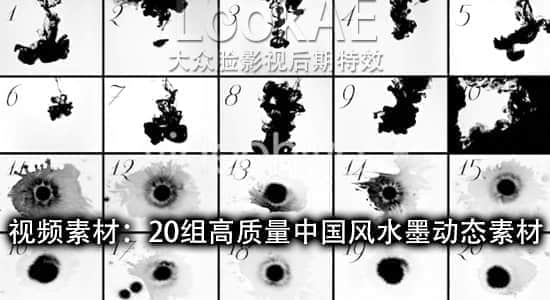输入任意切片数量,脚本就可以快速为你的图层添加位置、旋转等可控制参数。工作流程很简单:选择一个您希望的切片图层,输入所需的值,检查/取消两个复选框,选择容器模式和冲击片。
Slice it Up is a tool that cuts footage into any number of slices by duplicating it N times and applying random width masks to it. Those pieces are brought into one composition later and laid one over another to create an undistorted image. The tool provides controls to set random or linear offset to X, Y and Z position for each slice, adjust the expansion and rotation angles for the mask.
v2.1.1升级内容:改变许可框架
适用于Win/Mac系统:AE 2025, 2024, 2023, 2022, 2021, 2020, CC 2019, CC 2018, CC 2017, CC 2015
【下载地址】
城通网盘 访问密码:6688 百度网盘 提取码: ggii 阿里云盘