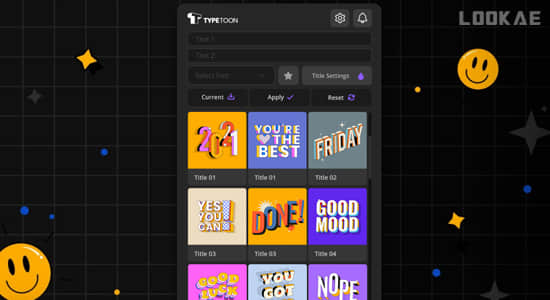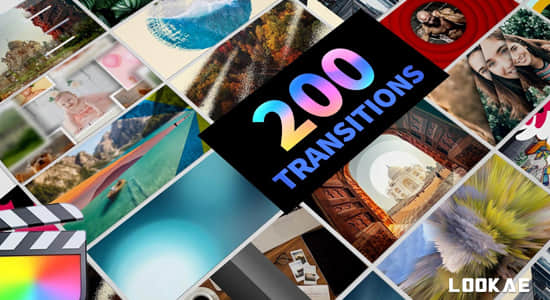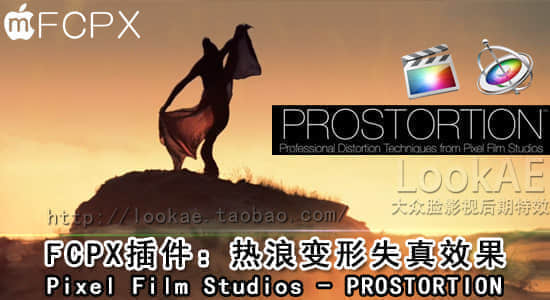【脚本简介】
平时我们在AE软件中制作效果的时候,当图层越来越多,我们就很难快速的找到需要调整的图层,
就算有时候在视频窗口找到图层后,由于在那区域图层过多,就算鼠标点击上也不能精确的选中需要图层;
那么 Smart Selector 脚本将可以用过十字线精确而又快速的选中需要的图层,非常的便捷
Point, click, and select any layer you can see. Smart Selector sees through bounding boxes, adjustment layers, precomps and layer transparency to find the select layers using the most advanced layer selection algorithm. Welcome to the new way of working in After Effects.
官网地址:http://aescripts.com/smart-selector/
适用于Win/Mac系统下:After Effects CC 2014 – CC 2017
脚本安装:拷贝.jsxbin脚本文件到AE安装目录下:Support Files\Scripts\ScriptUI Pane
脚本使用:在AE软件中点击 Window(窗口菜单)即可找到脚本
【脚本下载】
AE脚本:智能快速选中图层工具 Aescripts Smart Selector V1.0 + 使用教程