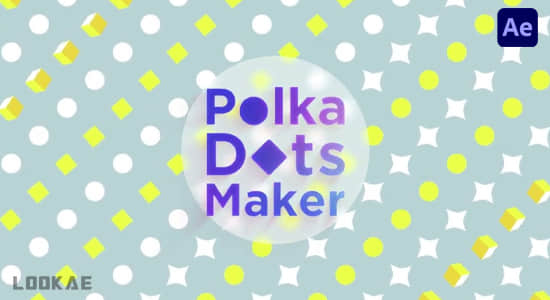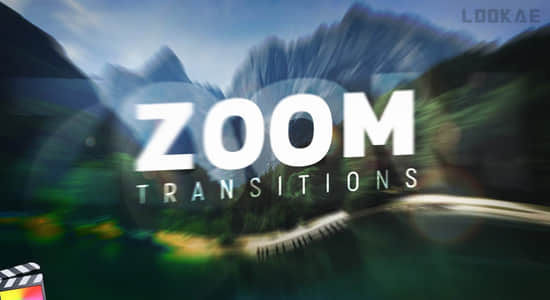【脚本简介】
脚本Staircase可以将AE的多个图层快速排列,可设置交错或按照顺序排列,随机排列等
下载包内含脚本,安装教程,使用教程
Staircase is a tool for After Effects that allows you to quickly stagger, sequence and randomise blocks of layers.Divide your layers into separate blocks via block size or via label colour. Hovering over the UI will highlight what labels are selected. Offset layers individually, or control inside and outside the blocks. Staircase comes with some great additional features like staggering based on position, adding easing to each block and fading between blocks.
Quickly stagger, sequence and randomise blocks of layers.
官网地址:https://aescripts.com/staircase/
适用于Win/Mac系统下:AE CC 2014 – CC 2018
脚本安装:拷贝.jsxbin脚本文件到AE安装目录下:Support Files\Scripts\ScriptUI Pane
脚本使用:在AE软件中点击 Window(窗口菜单)即可找到脚本
【下载地址】
AE脚本:多图层一键快速排列 Aescripts Staircase V1.0 + 使用教程