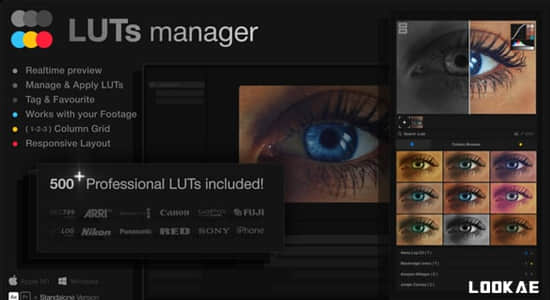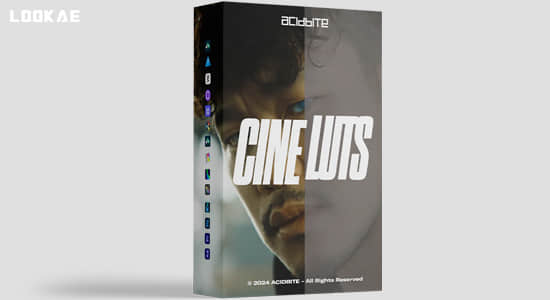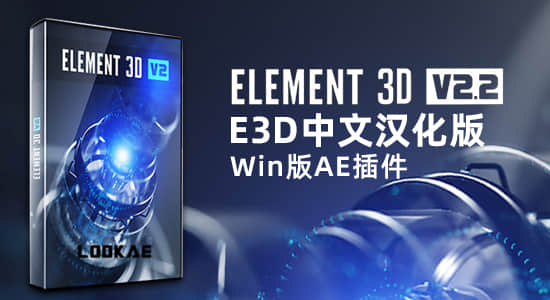【预设介绍】
这套预设包含20个专业的蓝绿色和橙色风格LUT调色预设。可用于常见实际工作,使色彩漂亮,同时为图像添加一些清晰的感觉。 多个LUT可供选择,总有一个适合各种心情和风格的LUT。 您还可以根据自己的喜好组合不同的LUT,非常易于使用,并保证了很好的效果。.cube格式
This pack contains 20 professional Teal and Orange LUTs for Photoshop. The LOOKED LUTs are used for real jobs and make the colors pop while also adding some crisp feel to the images. With 20 LUTs to choose from you have a fitting LUT for every kind of mood and style. You can also combine different LUTs to your liking and play with the opacity of each layer. The LUTs are super easy to use and guarantee great results. See the instruction video for an example on how to use and combine the LUTs for a nice finish!
支持软件:(Mac/Win)
Shake,Sony Vegas,Edius,Nuke,SCRATCH,BaseLight
DaVinci Resolve (Full & Lite),Fusion
Adobe Speedgrade
Adobe Premiere CS6-CC 2019
Adobe After Effects CS6-CC 2019
Adobe Photoshop CS6-CC 2019
Final Cut Pro X,Motion 5/4
Final Cut Pro 7
Avid MC 7
Pandora Revolution/Pixi
CineForm Studio Premium
Film Master
Quantel Pablo
【LUTs 预设下载】
20种专业蓝绿色和橙色风格LUTS视频调色预设(FCPX/PR/PS/AE/达芬奇/OFX)20 Professional Teal & Orange LUTS
敲黑板划重点:FCPX 请使用这个插件调用LUTs预设: LUT Gallery
【LUT使用方法】
Adobe Premiere Pro CC:视频特效 – Lumetri
Adobe Photoshop CS6/CC: Image → Adjustments → Color Lookup
Adobe After Effects CS6/CC:Effects → Utility → Apply Color LUT
Vegas Pro:LUTS插件下载
Nuke: Vectorfield
SCRATCH: Color Scraffolds
Final Cut Pro X 调用插件: FCPX LUT Loader
DaVinci Resolve 直接使用或导入
Magic Bullet LUT Buddy 适用于大部分软件
FCPX软件 LUT 实用颜色工具 FCPX可用
注:只要软件能安装 Looks 新版的调色插件,就能使用Looks导入LUT使用
【其他相关】
推荐:【精品】几千种专业LUTs电影级调色预设 LookAE – LUTS(Mac/Win)
推荐:FCPX调色插件:60组唯美柔和清新 LUT 预设调色 LUT-Soft
推荐:CPX调色插件:60组古典/现代流行浓郁 LUT 预设调色 PFS – LUT Film
【大众脸官方淘宝店】