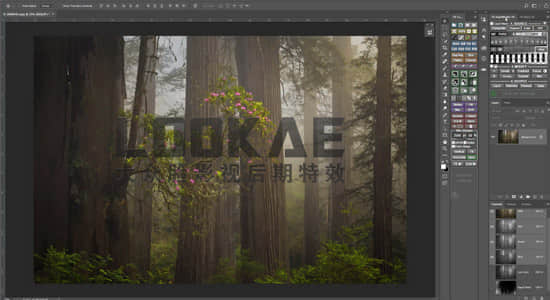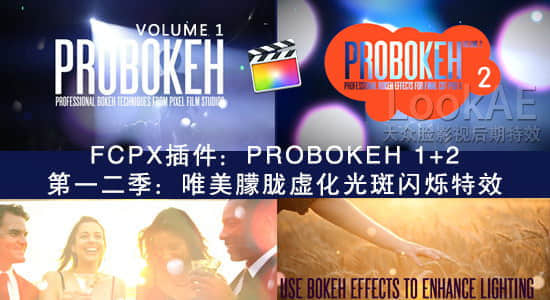【插件介绍】
TKActions 是一款PS亮度蒙版插件,可以在PS中根据图片亮度的不同,对不同的区域进行单独的调节,
支持 Win/Mac系统: Photoshop CC – CC2018
The TKActions V6 panel is the newest release of the comprehensive panel for making luminosity masks and running Photoshop. It includes all the features of the previous V5 panel plus many new ones. Like it’s predecessor, the V6 panel is again modular, so users can configure it in whatever manner works best in their workspace. The Combo module even has two different arrangements to allow a new compact layout if that’s desired.
官网地址:http://goodlight.us/writing/actionspanelv6/panelv6.html
TKActions V6 面板中的新增内容:
更好地组织
四个不同的部分 (输入、蒙版、修改和输出), 它反映了蒙版制作过程。
源菜单
用于选择不同像素数据作为制作蒙版起点的新菜单设计。
区域接口
更新和紧凑的区域接口以选择不同的蒙版。
新蒙版
亮调-6, 暗调-6, 和自然饱和度。
用户创建的彩色蒙版
可以生成目标特定颜色的彩色蒙版并将其转换为快速蒙版。
轻松添加和减去蒙版
两个按钮, 加上 (+) 和减号 (-), 使所有的蒙版可以添加和减去就像使用计算器。
增强的 “图层” 输出按钮
新的像素层选择, 用于将当前快速掩码作为图层蒙版输出。
更新的图层蒙版模式
提供基于图像的选项, 使蒙版直接应用于活动图层上的图层蒙版, 从而快速选择或创建最佳蒙版。
强调色界面
整个模块只有一种强调色, 用户可以将其更改为他们喜欢的任何一种。
单击-跟踪
按钮在单击后会保留强调色的阴影, 以便用户可以跟踪他们上次选择的蒙板。
【下载地址】 内含安装说明方法
PS插件:亮度蒙版扩展插件 TKActions V5 + V6 Panel for Photoshop