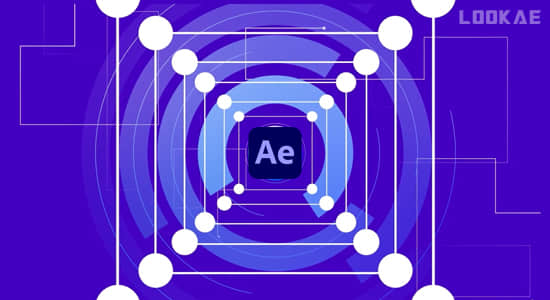【教程简介】
【教程介绍】
这套教程将学习在AE中,创建和使用动态跟踪遮罩合成技术。
在几个视频和粒子系统中跟踪动画,然后创建遮罩,
将学习如果快速的了解图层间蒙板的关系,还将学习如果使用图层混合模式去关联图层遮罩。
In this series of tutorials, we will learn the process of creating and using track mattes in After Effects.
We learn how to use several different types of footage as well as a customized particle system to create track matte reveals and effects. We learn a few time saving tips for the treatment of multiple layers to use in the track matte process. We also learn how to use blending modes and how they are related to track mattes.
This training is for you if you want to learn the powerful yet simple process of creating and using track mattes in After Effects.
Tutorial – Digita – Creating and Using Track Mattes in After Effects
官方介绍:http://www.digitaltutors.com/tutorial/1610-Creating-and-Using-Track-Mattes-in-After-Effects
01.Introduction and project overview 00:48 教程介绍
02.What is a track matte and how does it work? 07:31 认识跟踪蒙板技术
03.Creating a matte by color correcting footage 04:32 画面修饰(色彩校正)
04.Using blending modes lookae.com 07:47 图层混合模式的使用
05.Precomposing to effect multiple layers with a matte 06:18 多图层间的关系
06.Particles for custom track mattes 08:09 自定义粒子遮罩
【教程下载】 BT种子高速下载
AE教程:跟踪遮罩合成技术 Digital Tutors – Creating and Using Track Mattes in After Effects