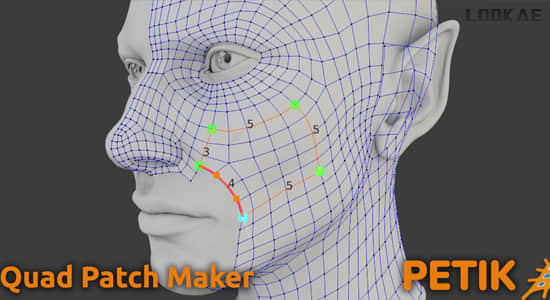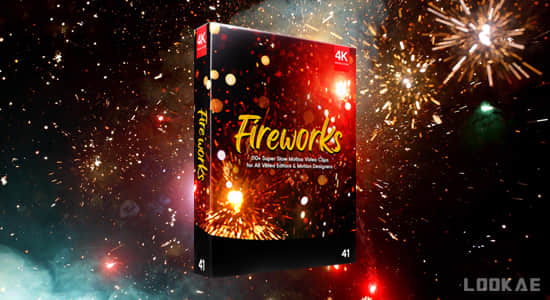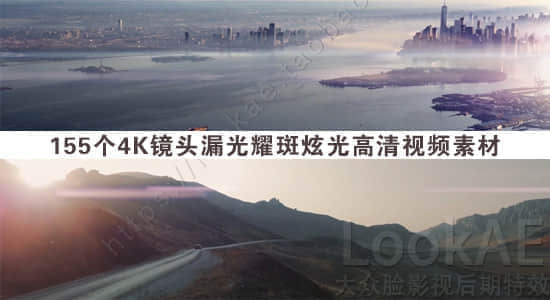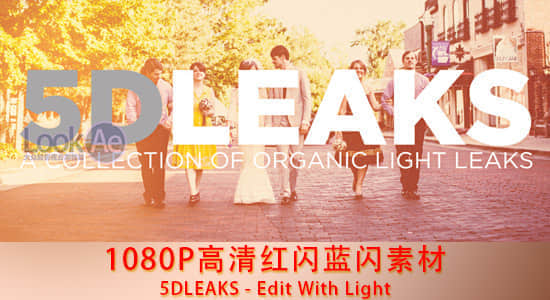Trimflow 是一款 Blender 插件,旨在以非破坏性方式向对象添加重复图案,如装饰品、缝线、纹身或装饰边框。通过简单地在网格表面上绘制一条曲线,它将您的修剪纹理变成可以轻松调整、复制或交换为另一个的贴图。
Trimflow is a Blender add-on designed to add repeating patterns like ornaments, stitches, tattoos, or decorative borders to objects in a non-destructive way. By simply drawing a curve onto the surface of a mesh, it turns your trim textures into decals that can easily be adjusted, copied, or swapped for another.
支持软件版本 Blender 4.3, 4.2, 4.1, 4.0, 3.6, 3.5
【下载地址】
城通网盘 访问密码:6688 百度网盘 提取码: 27ew 阿里云盘